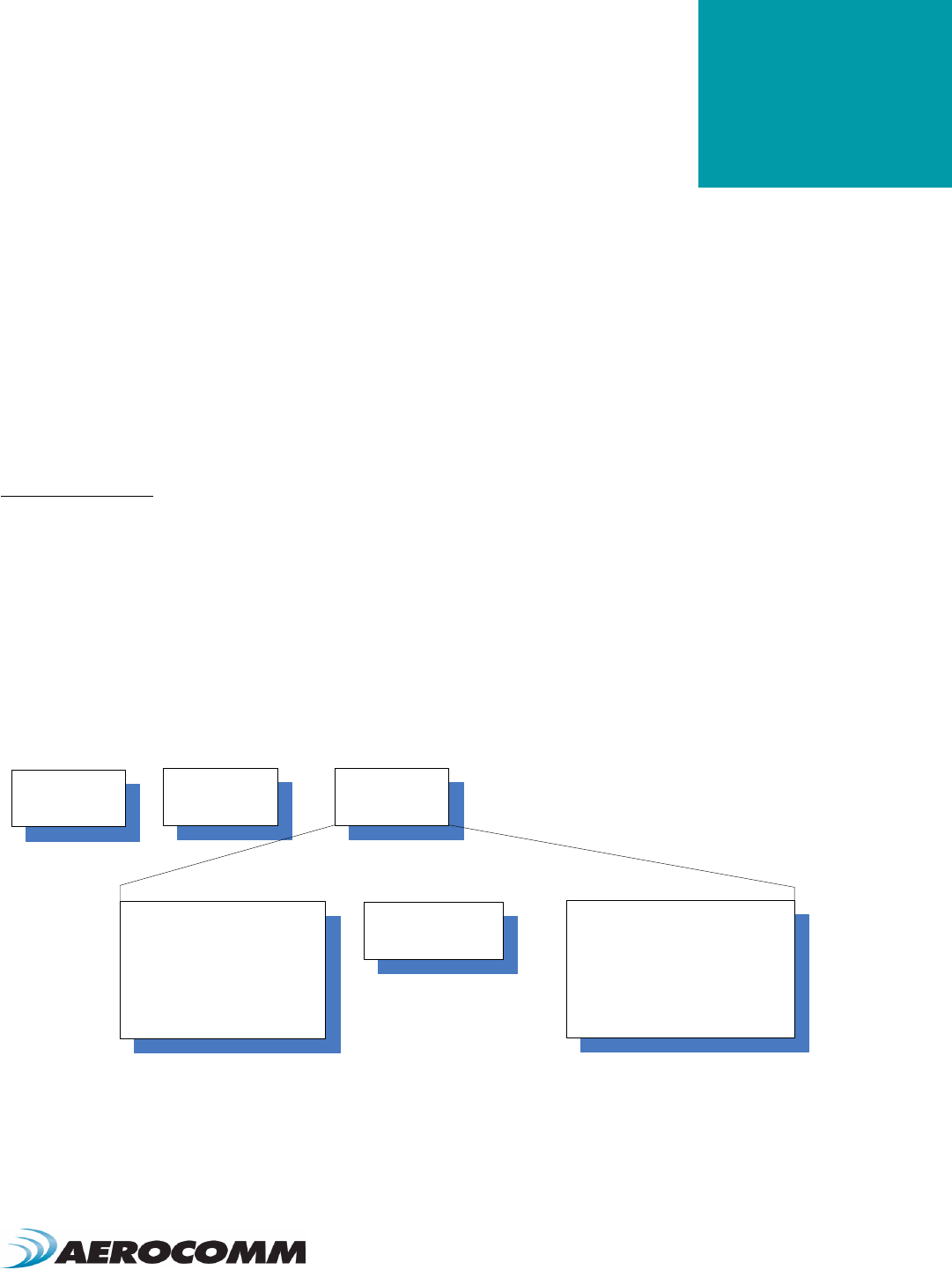
www.aerocomm.com
A DVANCED NETWORK COMMANDS
11
Some applications may require a more extensive knowledge of the Network and its current configuration. For this
reason, the ZB2430 includes several advanced commands which can be issued anytime the radio is in Command
mode. Each of these commands include a 16-bit Return Mask which allows the OEM Host to select the information
returned in the command response.
Note: All unused bits in the Return Mask should be set to “0”.
Read Neighbor Table
The Neighbor Table is stored in NV RAM in stores information about neighboring devices which are operating with teh
same Channel Mask, but no necessarily the same channel. The command format is shown in Figure 17.
Command Definitions
• Start Index: Starting index within the Neighbor Table to begin reporting.
• Count: Number of entries to include in Neighbor Table. Maximum number of indexes = 8 (Coordinator and
Routers) and 4 (End Devices).
• Index Number: Index location of radio in Route Table.
• NWK Address: 16-bit NWK address of the neighboring device.
• PAN ID: The 16-bit PAN ID of the network to which the device belongs.
• TX Cost: Counter of transmission (success/failures)
• RX Cost: Average of received RSSI values for the specified device
Figure 17: Read Neighbor Table Command
After issuing the Read Neighbor Table command, the radio will respond with the requested information as shown in
Figure 18 below. The actual command response format may vary depending on the Return Mask setting used in the
command.
*Note: Command will only fail if more than the maximum number of neighbors is requested.
0x00: Index to start
reporting at
Start Index (Byte 4)
Data
Request
0xCC
Start Delimiter
0x88
Command Identifier
Return Mask (Bytes 5-6)
Count (Byte 3)
0x00: Show all Entries between
Start index and Maximum (Max =
8 for Coordinators/Routers, Max =
4 for End Devices)
0x01-n: Show Entries between
Start Index and Start Index +
Count – 1.
Bit 0: Index Number
Bit 1: Network Address
Bit 2: PAN ID
Bit 3: TX Cost
Bit 4: RX Cost
Bit 5: Security Key Sequence Number
Bit 6: Security Frame Counter
Bit 7-15: Reserved. Set to 0.


















