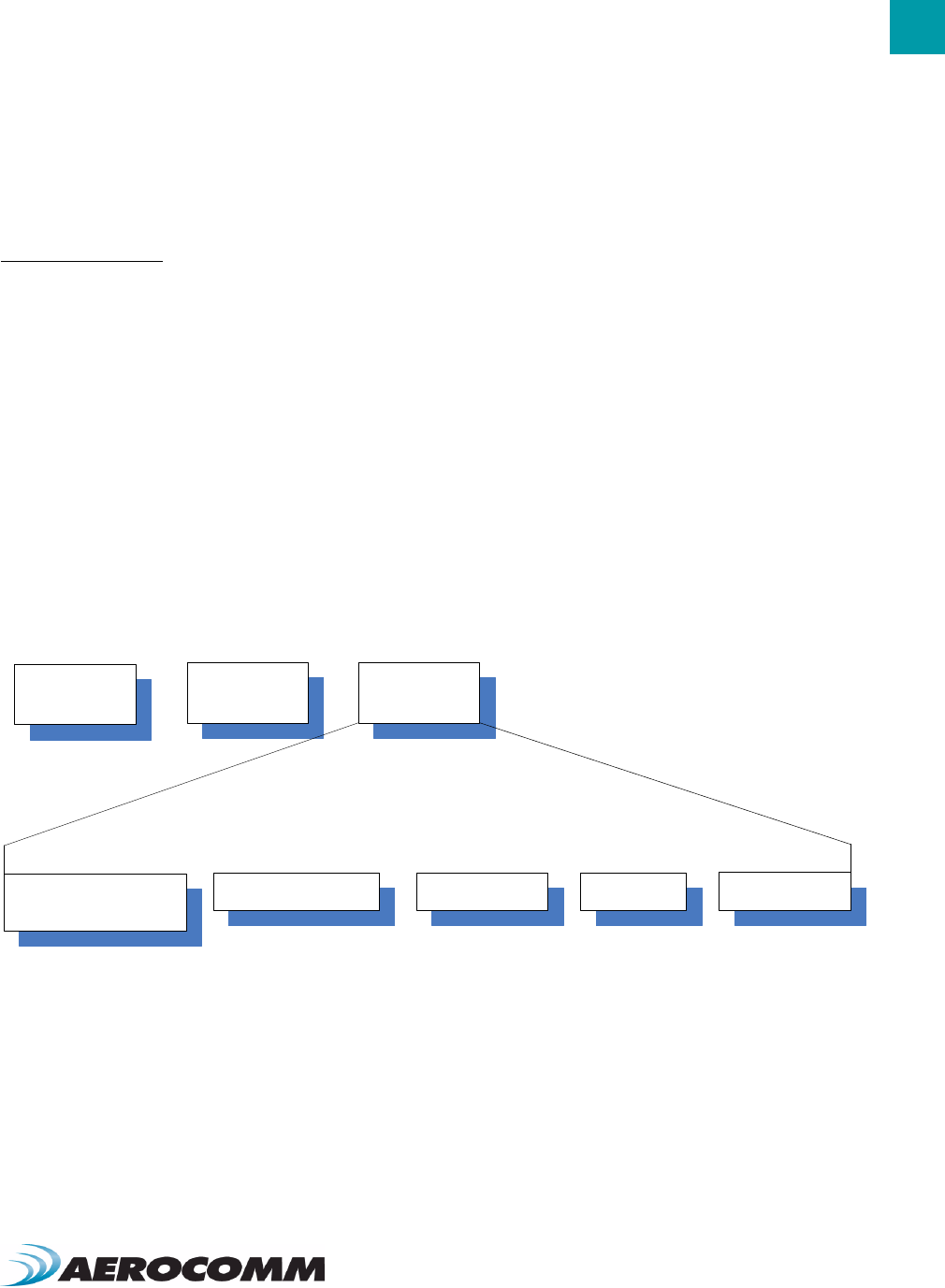
49
ZB2430 User’s Manual - v1.6
ADVANCED NETWORK COMMANDS
www.aerocomm.com
Perform Scan
ZigBee Coordinators and Routers can manually scan selected channels for RF activity and other ZigBee devices/PAN
ID’s, etc.
Note: This command not valid for End Devices.
Command Definitions
• Scan Channel: A 32-bit channel mask specifying the channel(s) to include in the scan.
• Scan Type: Specifies the type of scan to perform. Energy scan, the device will tune to each channel &
perform an energy measurement. Active scan, the device tunes to each channel, sends a beacon request
and listen for beacons from other ZigBee devices.
• Scan Duration: Duration of the Active & Energy scans on each channel selected. Time is measured as:
(15.36ms) x 2^(Scan Duration + 1)
• Max Results: The maximum number of results to report for Active scans. Ignored with Energy scan command.
• Status: Indicates the status of the current scan.
• Channel Number: 8-bit channel current measurement was taken from.
• Energy: The strength of the RF channel during the Energy scan.
• NWK Address: 16-bit NWK address of the neighboring device.
• PAN ID: The 16-bit PAN ID of the network to which the device belongs.
• Link Quality: The strength of the link between the current device and the device found during the Active scan.
Figure 21: Perform Scan Command
32-bit channel mask
describing channels to scan
Scan Channel (Bytes 3-6)
0x00: Energy detect scan
0x01: Active scan
Scan Type (Byte 7)
Data
Request
0xCC
Start Delimiter
0x8B
Command Identifier
Range: 0x00-0x0E
Scan Duration (Byte 8)
Reserved.
Set to 0x00.
Reserved (Byte 9)
Maximum number
of results to return
Max Results (Byte 10)


















