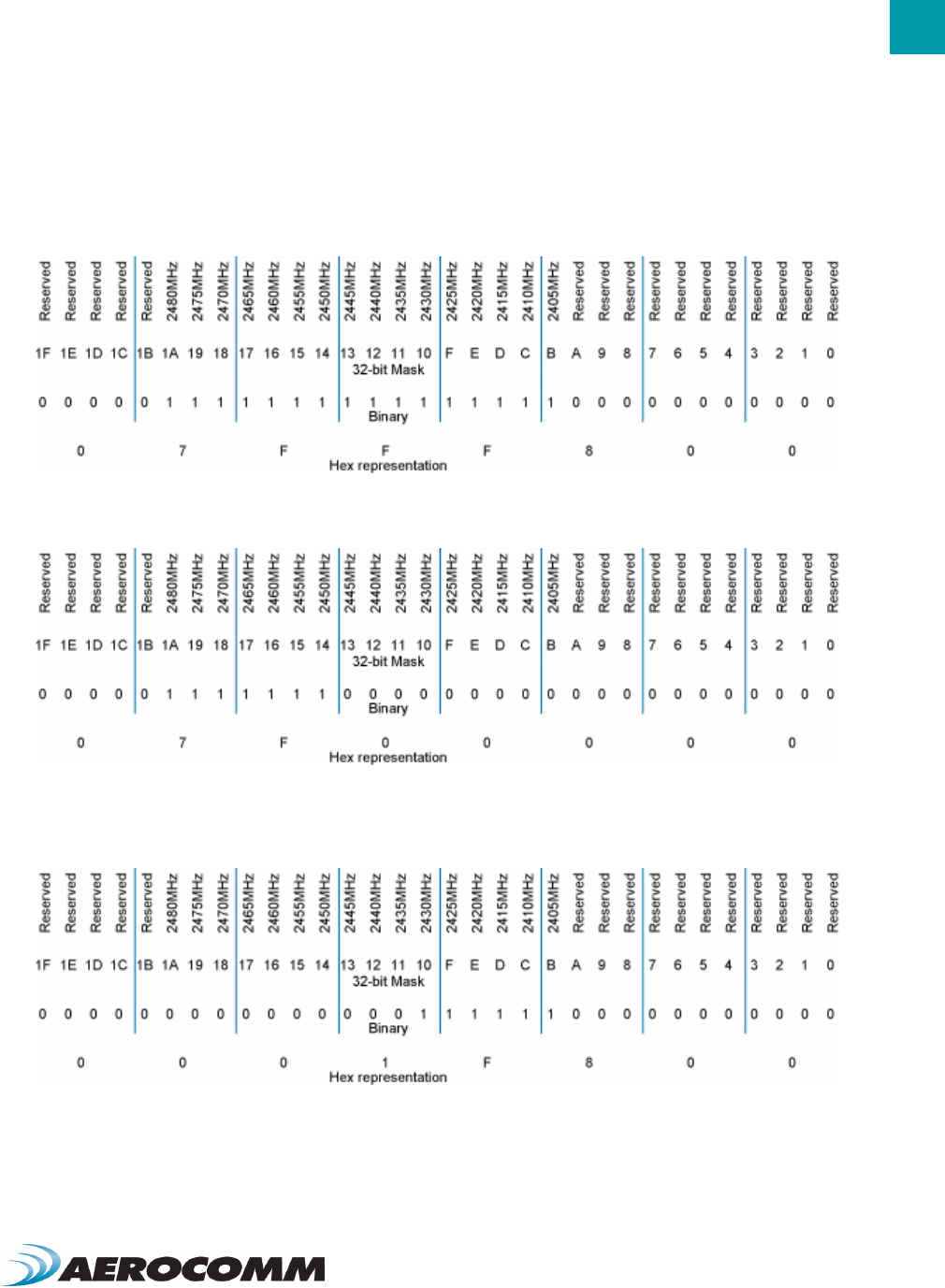
25
ZB2430 User’s Manual - v1.6
SERIAL INTERFACE
www.aerocomm.com
The example shown in Figure 8 below enables all 2.4GHz channels for possible use by selecting 0x07FFF800 as the
Channel Mask. The Channel Mask enables you to allow all or to exclude specific channels from selection. The
example in Figure 9 shows channels 0x14-0x1A as the only available channels to select from. Finally Figure 10 below
shows channels 0x0B-0x10 as the only available channels to select from.
Figure 8: Channel Mask - Allow all channels
Figure 9: Channel Mask - Allow channels 0x14-0x1A only
Figure 10: Allow channels 0x0B-0x10 only
Note: When Channel Select is enabled in EEPROM, the initial network synchronization time will increase. Channel
Select is disabled in EEPROM by default. All devices on the network should use the same setting for Channel Select.


















