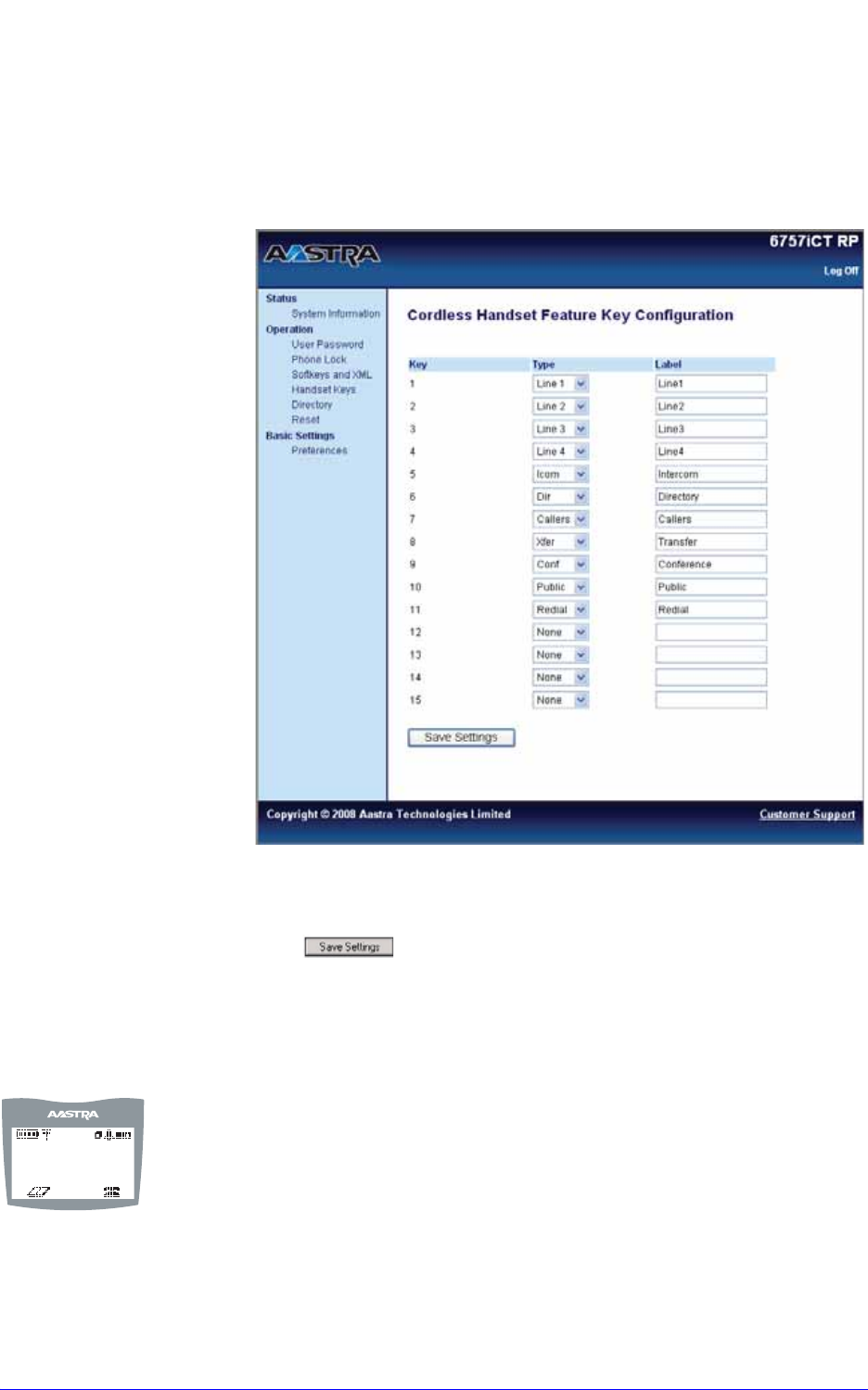
AastraLink RP Phone User Guide 85
Using Your 6757i CT RP Cordless Handset
To program the feature keys on your 6757i CT RP Base Station and all paired
handsets, do the following.
1. From within the Assistant program select Settings > Phone Settings, and logon to
the Aastra Web UI.
2. Click Handset Keys. The Cordless Handset Feature Key Configuration window
opens.
3. Select the handset key you want to program.
4. Select the function for that handset key from the Type field.
5. Click to save the function you selected to the handset key.
The key programming information is sent to the 6757i CT RP Base Station and to
all the cordless handsets associated with that Base Station. Any key programmed to
"None" does not appear in the handset’s list.
Idle Mode
During idle mode (i.e. no incoming call, no active call, or no call on hold), the handset
name, date & time, status messages, and status icons are present on the display.
Note: The phone name label (Angela in the diagram above) can be edited in the
Options list.
Angela
May 17 10:19am


















