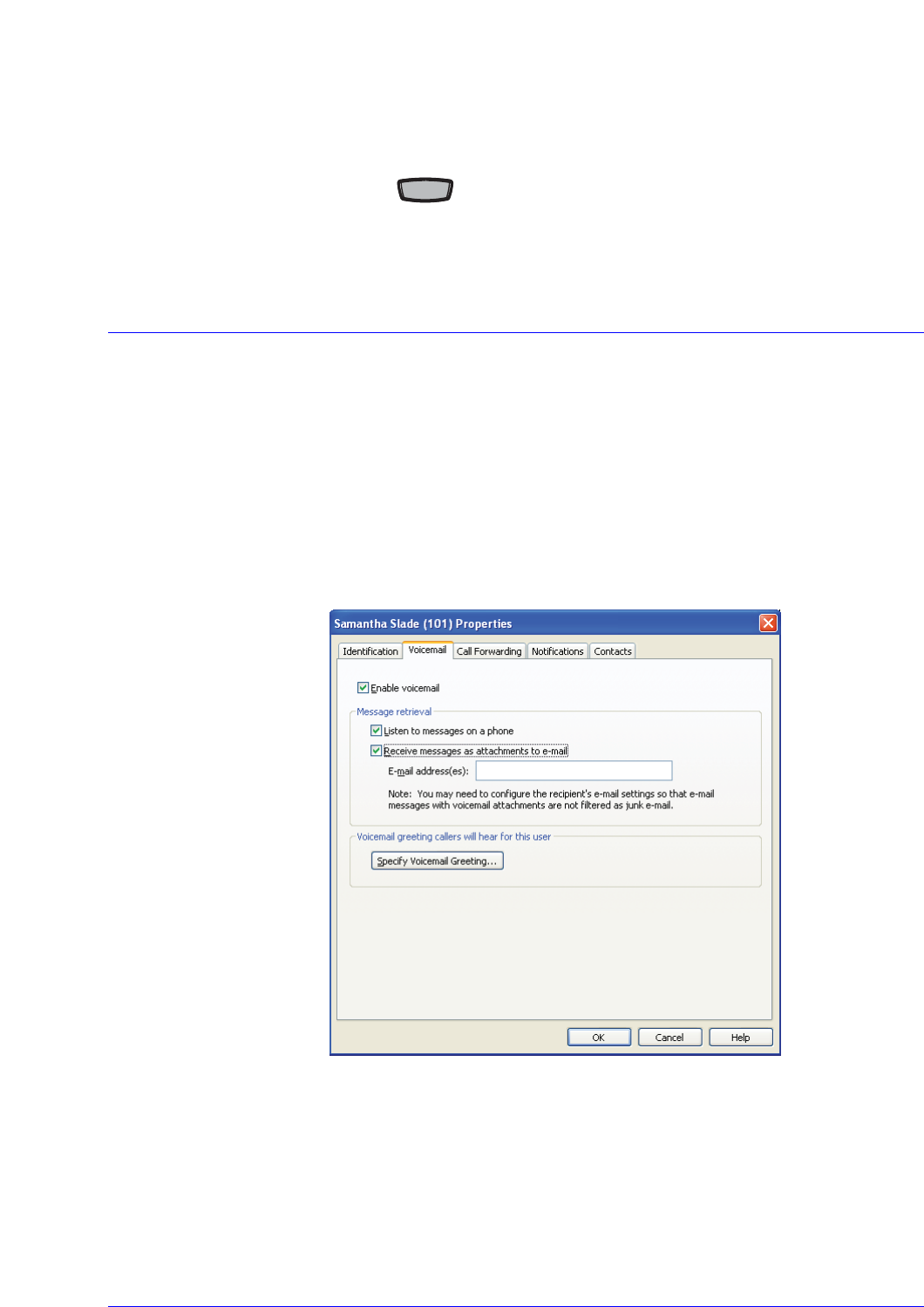
40 AastraLink RP Phone User Guide
Basic Phone Features
Ending Calls
To end a call, you first need to connect to the call if not already connected (for example, if
your caller is on hold).
To end a connected call, do one of the following.
• Press .
• Press the line/call appearance button of the active call.
• Place the handset back on hook (if connected through the handset).
Voicemail
The AastraLink RP Solution offers different voicemail options you can specify using
the Microsoft Response Point Assistant software. Voicemail can be retrieved from
your phone extension, from other phones in the AastraLink RP system, or from
outside of the office.
Configuring Voicemail
You can specify how you want to retrieve your voice messages—either by phone, as
attachments to e-mail messages, or both.
To specify how you retrieve voicemail using Assistant, do the following.
1. On the Settings menu, click Voicemail.
2. Decide whether to receive your voice messages by phone or as an e-mail
attachment, or both.
3. Under Message retrieval, select the option you want. If you selected the Receive
messages as attachments to e-mail check box, type the e-mail address to which
you want the voicemail sent.
4. Click OK in the User Properties dialog box.
G
oo
oodbye


















