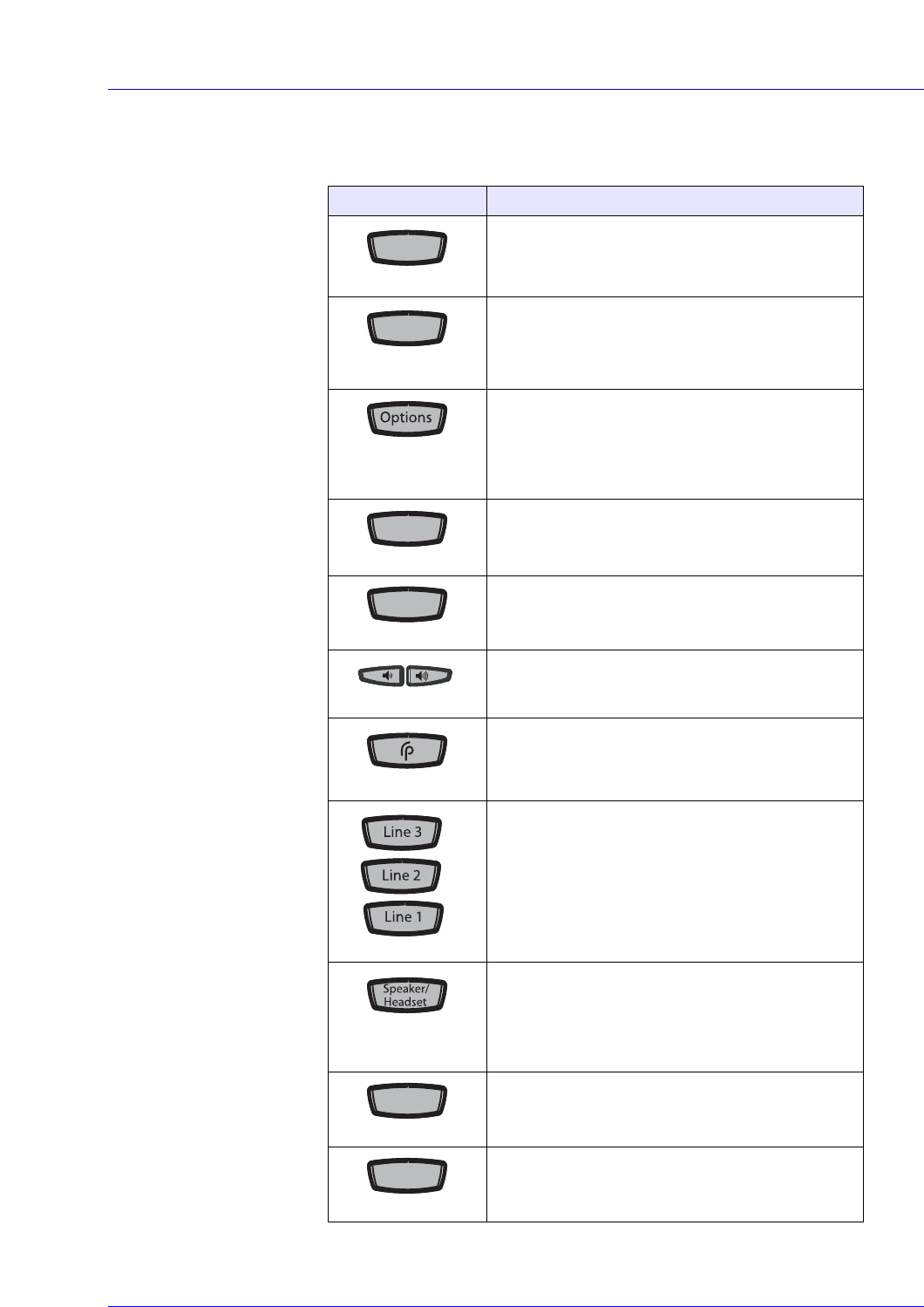
20 AastraLink RP Phone User Guide
Getting Started
Key Descriptions
The following table identifies the keys on the key panel of your AastraLink RP phone
that you can use for handling calls. Notice that some keys appear only on the specific
models indicated.
Keys Key Description
Goodbye key - All models. Ends an active call. The
Goodbye key also exits an open list, such as the
Options List, without saving changes.
Services key - Model 6751i RP. Accesses services
and options to customize your phone. This key also
accesses the Directory List and Callers List. Your
System Administrator may have already customized
some of your settings.
Options key - Models 6753i RP and 6757i CT RP.
Accesses options to customize your phone. Your
System Administrator may have already customized
some of your settings. Check with your System
Administrator before changing the administrator-only
options.
Hold key - All models. Places an active call on hold.
To retrieve a held call, press the call appearance
button beside the light that is flashing.
Redial key - All models. Redials up to 100 previously
dialed numbers. Pressing the Redial key twice
simultaneously redials the last dialed number.
Volume control key - All models. Adjusts the
volume for the handset, headset, ringer, and
handsfree speaker.
Response Point key - All models. Allows you to
access the Microsoft Response Point voice-activated
dialing options.
Line/Call Appearance key - All models. Connects
you to a line or call. Model 6751i RP supports a
single line key, model 6753i RP supports 2 line keys
(up to 6 including programmable line keys), and
model 6757i CT RP supports 3 line keys (up to 9
including programmable line keys).
Speaker/Headset key - Models 6753i RP and
6757i CT RP.Activates Handsfree for making and
receiving calls without lifting the handset. When the
audio mode option is set, this key is used to switch
between a headset and the handsfree
speakerphone.
Speaker key - Model 6751i RP. Activates Handsfree
for receiving calls without lifting the handset. Can be
used on active calls to switch from the handset to
handsfree.
Mute key - All models. Mutes the microphone so that
your caller cannot hear you (the light indicator
flashes when the microphone is on mute).
G
oo
oodbye
Ser
vi
vic
es
es
H
old
old
R
edial
edial
Sp
ea
eak
er
er
Mute


















