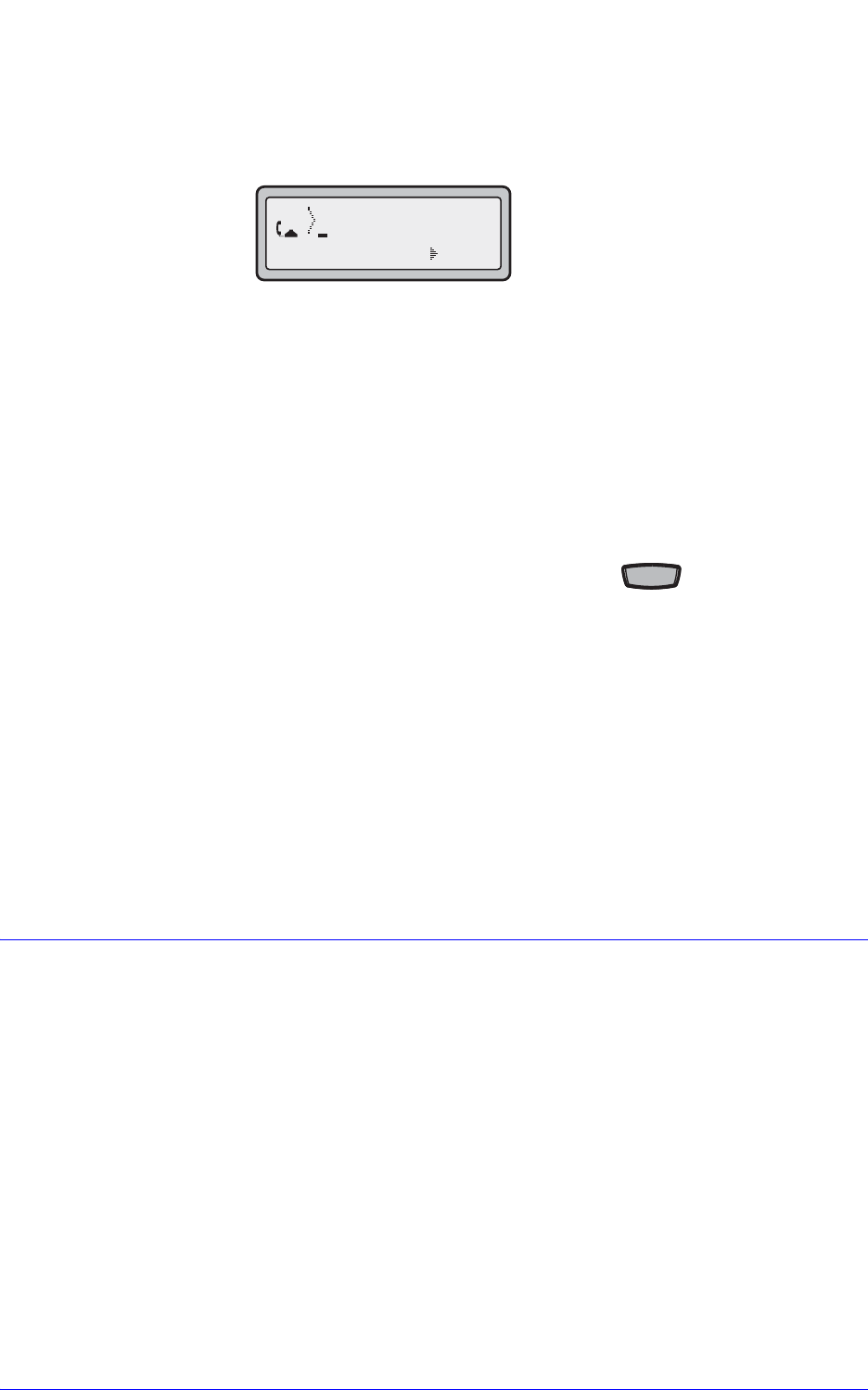
AastraLink RP Phone User Guide 63
Advanced Phone Features
To make a conference call, do the following.
1. Connect to the first party you wish to include in the conference (if not already
connected).
2. Press the Conference Key. A new line opens.
3. Enter the extension number, or dial the outside number of the person you wish to
add to the conference.
4. Wait for the new party to answer. You can consult with the new party first before
adding them to the conference.
5. To add the new party to the conference, press the Conference key again.
6. To drop a party from the conference, press the Conference key once more.
Note: You can use 25 to scroll through and see the numbers and names (if
available) of the parties in the conference call.
7. To exit the conference leaving the other two parties connected, disconnect by
placing the handset back on-hook or by pressing .
Conferencing two calls when already connected
To combine two active calls into one conference call, do the following.
1. Begin with active calls on two different lines.
2. Press the Conference key. A new line opens.
3. Press the line key of the call you wish to conference with.
4. Press the Conference key again. The two lines link into a conference call.
Note: When a name is displayed, pressing 4 drops the displayed party from the
call.
Speeddial Keys (6751i RP)
You can program the keys on the keypad of the 6751i RP to speeddial outside
numbers, dial directly to another person’s line or extension, or set up to quickly access
features such as Caller ID (*69), or Voicemail.
On the 6751i RP, the speeddial function can be set using the IP Phone keypad
directly, or using the Aastra Web UI to setup the speeddial key.
Note: You can use a speeddial key while on an active call by placing the active call on
hold first, and then pressing the speeddial key.
Speeddial Prefix
The speeddial feature also allows you to specify a preset string of numbers followed
by a “+” that the phone dials automatically after pressing the speeddial key. You can
use this feature for numbers that contain long prefixes.
For example, if you set the following speeddial configuration for Digit 1:
1234567+
=Dial
2
G
oo
oodbye


















