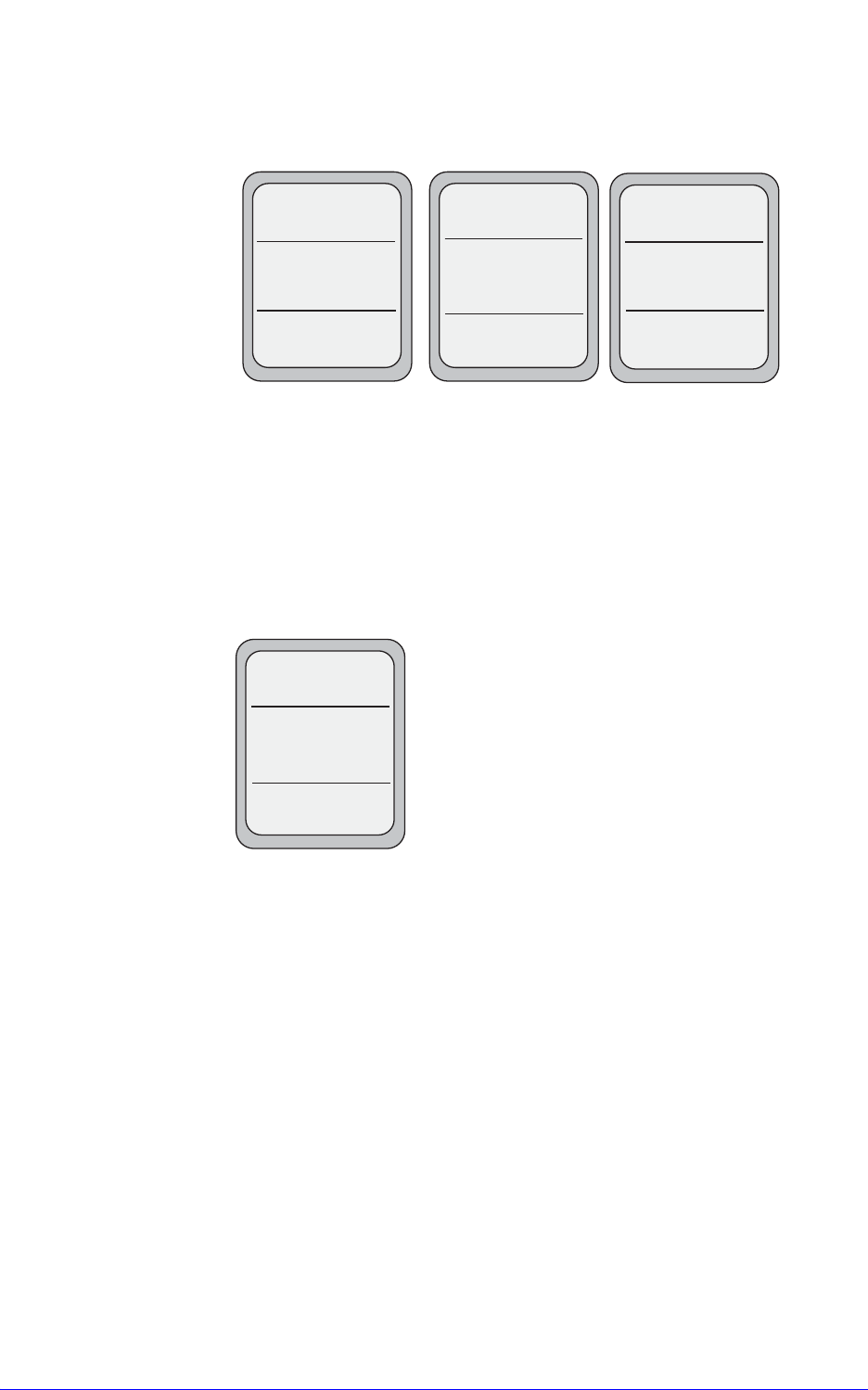
AastraLink RP Phone User Guide 19
Getting Started
For example, if you configure a bottom softkey for speed dialing to Home, and then
you pickup the handset, the screen displays the Dial, Conf, and Xfer default softkeys
with a More softkey. You can press the More softkey to toggle between the first and
second screens to display all configured softkeys. See illustrations below.
Note: The bottom set of 6 softkeys map to the current state-based (context sensitive)
configurable softkeys. The top set of 6 softkeys allow you to configure up to 10
functions.
Network Disconnected Screen 6757i CT RP
If your phone did not successfully connect to the network, the "Network
Disconnected" prompt appears on the display and the telephone status light turns on.
Check that the cables are tightly connected to the phone and to the wall jack. The
phone should automatically detect when it is reconnected and displays the "Network
Connected" prompt for a few seconds. If not the phone may have been disconnected
by the System Administrator using the Microsoft Response point Administrator
software.
If changes have been made to your phone settings using the Microsoft Response Point
Administrator software, your phone should restart automatically with an initial screen
display of "Restarting...", during which time your phone will not be available to
make and receive calls.
For more information about connecting your phone, see the Aastra 6757i CT RP
Phone Installation Guide, or the AastraLink RP Administrator Guide.
Check with your System Administrator for assistance.
Idle Screen
After Handset Pickup
After Pressing "More"
Services
Dir
Callers
Icom
L1
John Smith
Sat Jan 1 12:18am
Home
DND
More
Services
Dir
Callers
Icom
L1
John Smith
Dial
Conf
Xfer
More
>
Services
Dir
Callers
Icom
L1
John Smith
More
>
Home
Services
Dir
Callers
Icom
L1
John Smith
Sat Jan 1 12:18am
Network Disconnected


















