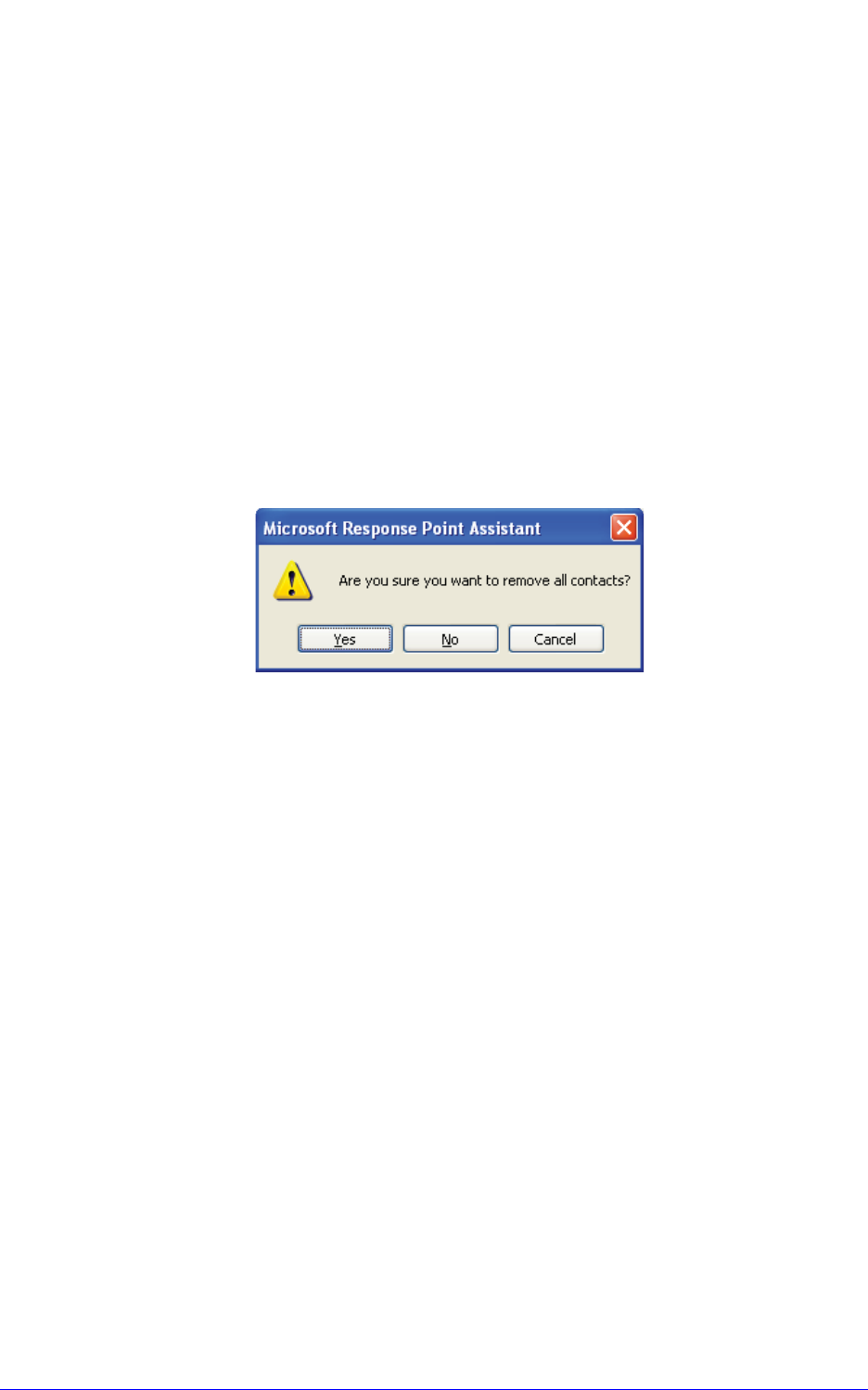
AastraLink RP Phone User Guide 47
Basic Phone Features
4. Click OK in the User Properties dialog box.
Note: There is no relationship between the contact information that you enter on
the Contacts tab and the caller ID information that incoming call notifications
display. The phone company provides caller ID information.
Deleting Contacts
You may be asked to delete some contacts if the limit for the phone system has been
reached. Likewise, if you want to add contacts but your personal limit of 1100 has
been reached, you must delete contacts that you use infrequently before adding the
new ones.
To delete contacts using Assistant, do the following.
1. On the Settings menu, click Contacts.
2. In the list of contacts, select the names that you want to delete, and click Remove.
To delete all contacts, click Remove All.
If you choose to remove all contacts, a warning displays allowing you to change
your mind.
3. Click OK.
4. Click OK in the User Properties dialog box.


















