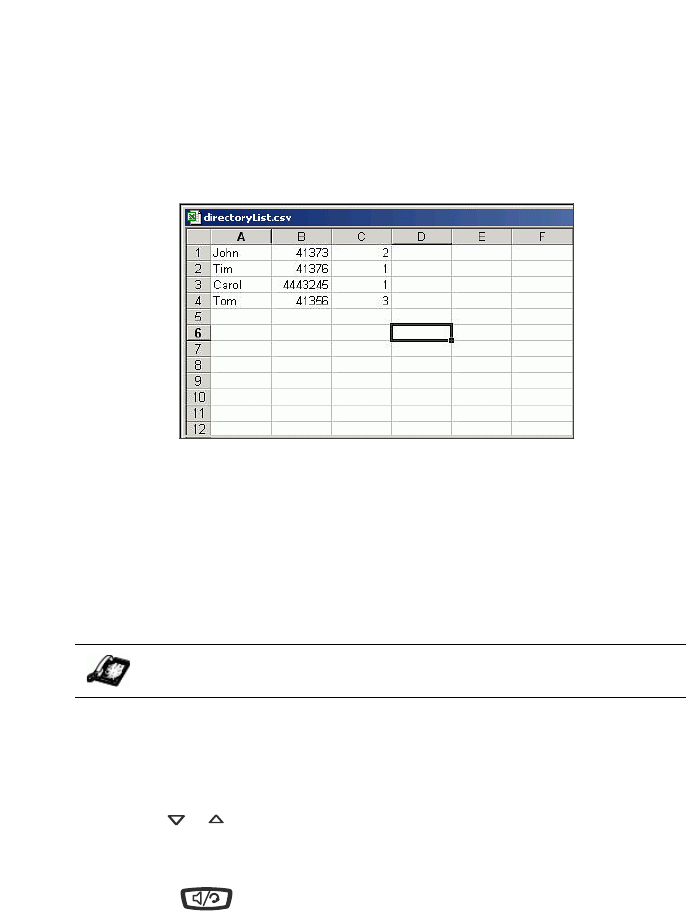
86 Model 57i CT IP Phone User Guide
Managing Calls
Downloading the Directory List to Your PC
You can download the Directory List to your PC via the Aastra Web UI. The
phone stores the directorylist.csv file to your PC in comma-separated
value (CSV) format.
You can use any spreadsheet application to open the file for viewing. The
following is an example of a Directory List in a spreadsheet application.
The file displays the name, phone number, and line number for each
Directory entry.
Server to IP Phone Download
Your system administrator can populate your IP phone Directory List with
server directory files. Contact your system administrator for more details.
Accessing the Directory List
Use the following procedures to access the Directory List.
1. Press the Services key on the phone to display the Services menu, and
select "Directory List".
or
Press the Directory softkey (default key is key 2 on the Top Keys).
2. Use the
keys to scroll through the line items in the Directory
List.
3. To dial a displayed entry from the Directory List, pick up the handset,
press the handsfree key, or press the Dial softkey.
4. To exit the Directory List, press the Quit softkey.
IP Phone UI


















