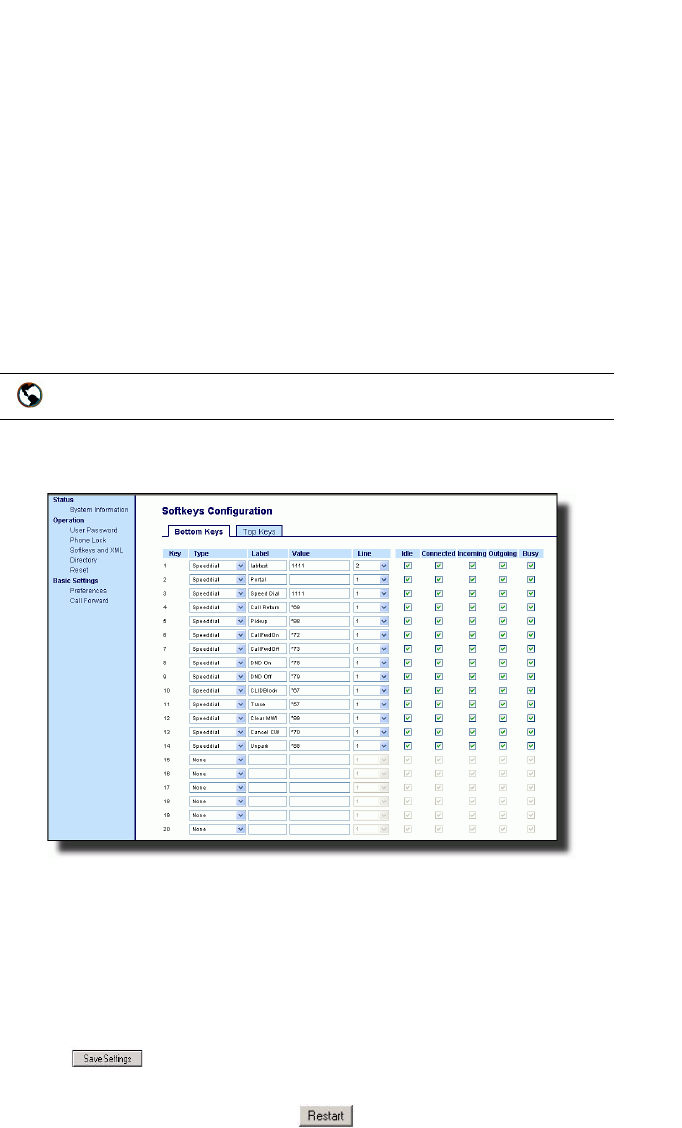
Model 57i CT IP Phone User Guide 35
Softkeys
Softkeys as "Do not Disturb"
The IP phones have a feature you can enable called "Do not Disturb
(DND). The DND function allows you to turn "do not disturb" ON and
OFF.
Note: You can configure DND using the Aastra Web UI only.
If DND is ON, callers calling into the phone hear a busy signal or a
message, depending on how your system administrator set up the
configuration server. The second line on the screen of the IP phone shows
when DND is set.
If the phone shares a line with other phones, only the phone that has DND
configured is affected.
You can set DND on the softkeys using the Aastra Web UI only. DND is not
configurable from the IP phone UI.
Setting a "Do Not Disturb" Softkey
Setting "Do Not Disturb" Softkey
1. Click on Operation->Softkeys and XML.
2. Click on the Bottom Keys tab or the Top Keys tab.
3. Select from "Key 1" through "Key 20" on the bottom tab.
or
Select from "Key 1" through "Key 10" on the top tab.
4. In the "Type" field, select Do Not Disturb to apply to the softkey.
5. If configuring a softkey on the Bottom Keys, in the state fields, check
(enable) or uncheck (disable) the states you want to apply to this softkey.
6. Click to save your changes.
7. Click on Operation->Reset.
8. In the "Restart Phone" field click to restart the IP phone.
Aastra Web UI


















