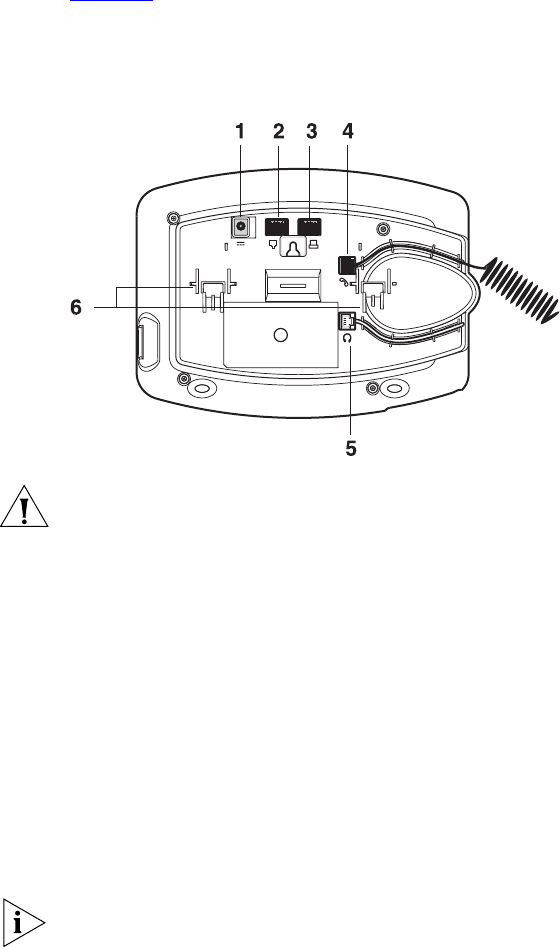
118 APPENDIX A: TELEPHONE INSTALLATION AND MAINTENANCE
Figure 10 shows underside of the 3Com 3102 Business Telephone.
Connection details for each type of 3Com device are listed on the
packing sheet that is shipped with the device.
Figure 10 Underside of the 3Com 3102 Business Telephone
CAUTION:
The NBX system operates over the LAN, not through traditional
telephone wiring. Your telephone connects to the NBX system through an
RJ-45 LAN connector instead of an RJ-11 telephone connector. Your
telephone will not work unless it is connected properly. Ask your
administrator if you have questions about your telephone connection.
The underside of a 3Com Telephone or attendant console includes:
1 AC power adapter connection.
2 Ethernet connector for connection to the LAN.
3 Ethernet connector for an optional connection to your desktop computer.
Not on 3100.
4 Handset connector
5 Headset connector (3102 and 3103 only)
6 Tabs for the support bracket
■ For information about the underside of each 3Com Telephone, and for
information about how to connect any 3Com Telephone or Attendant
Console to a Power over Ethernet source, see the packing sheet that
comes with the device.


















