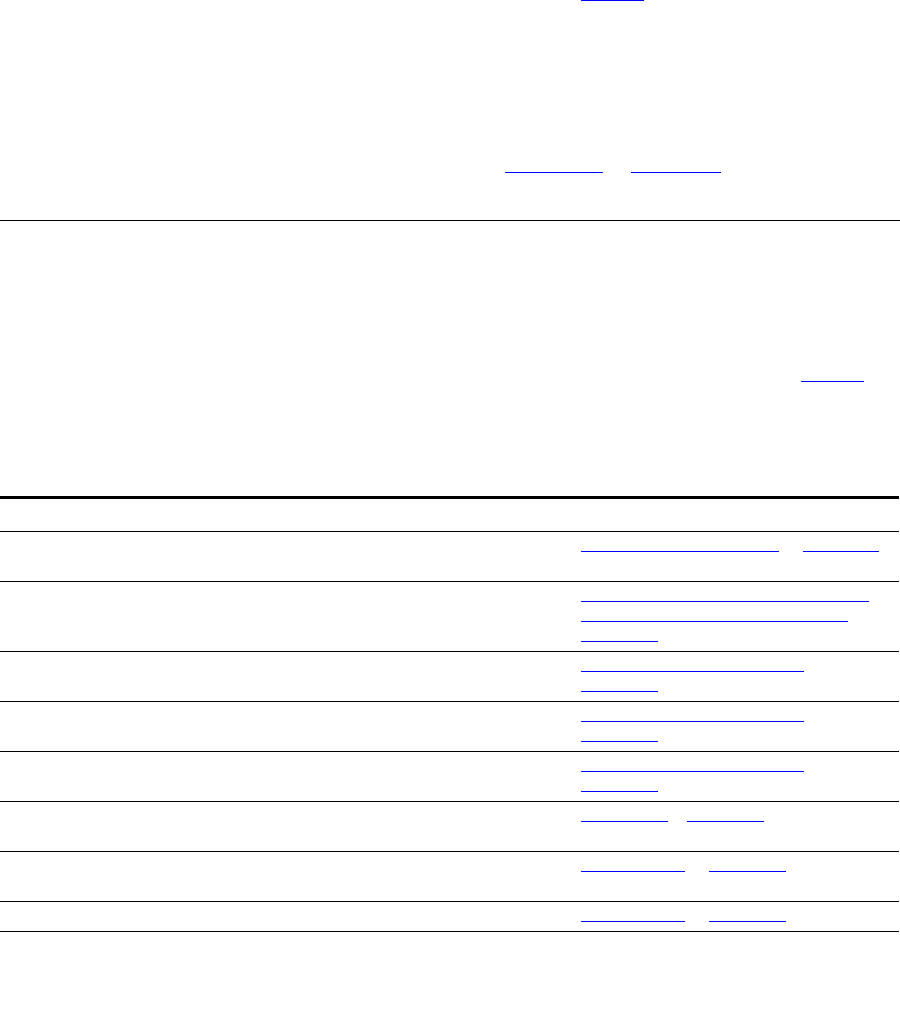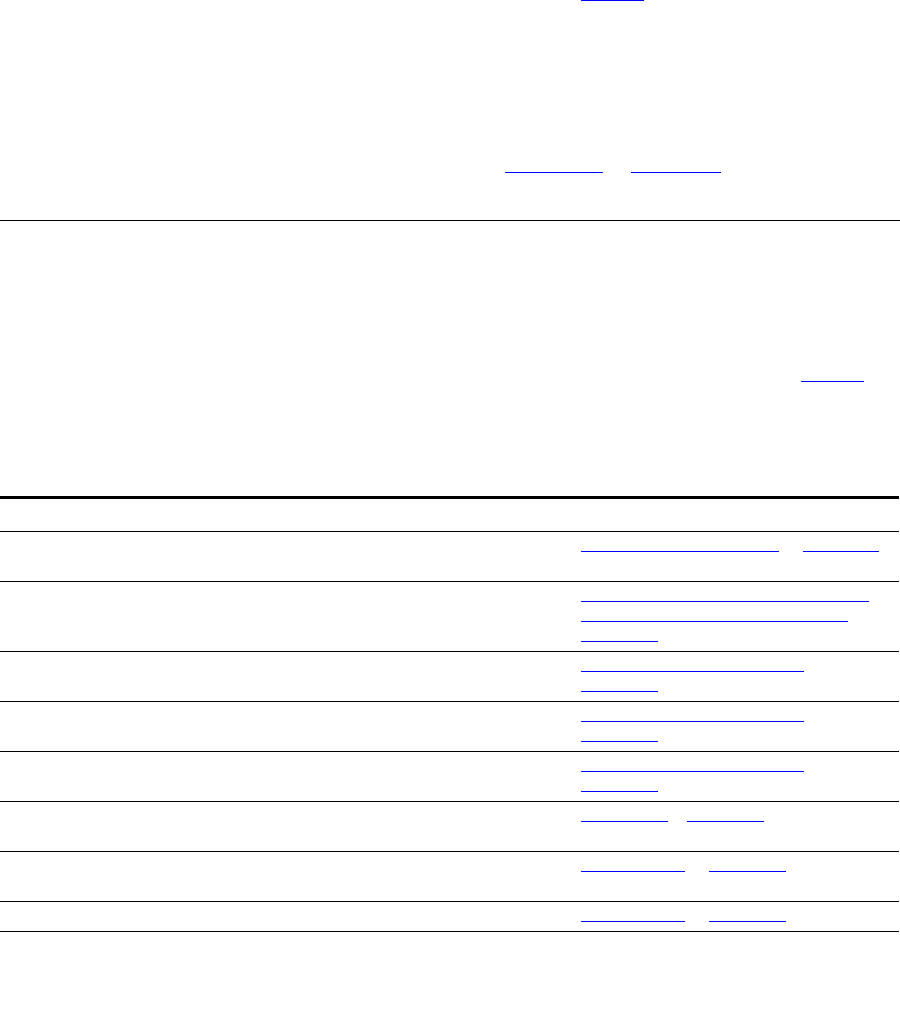
Using Feature Codes 105
3Com Manager’s
Telephone
Most of the features that are listed in Table 9 are available on your 3Com
Manager’s Telephone on single-purpose buttons like Hold, Conference,
Transfer, and Redial, or on Access buttons that you or your
administrator can program.
You can view and select feature codes using the display panel and soft
buttons, but you can also press the Feature button and dial the
three-digit feature code. See “Features”
in Chapter 2.
Using Feature
Codes
Follow these steps to use NBX feature codes:
1 Pick up the handset.
2 Press the Feature button.
3 Dial the feature code and any additional values as specified in Table 9
.
4 Hang up when your call is complete or you have activated the features
that you want.
Table 9 NBX Feature Codes
Feature Feature Code See
Account Codes F + 888 + account code + # + telephone
number
“Account (Billing) Codes” in Chapter 6
ACD, Hunt, and Calling
Groups
F + feature code for the group + group
password + #
“Automatic Call Distribution Groups,
Hunt Groups, and Calling Groups” in
Chapter 6
Call Forward All F + 465 “Forwarding Incoming Calls” in
Chapter 4
Call Forward Busy F + 467 “Forwarding Incoming Calls” in
Chapter 4
Call Forward No Answer F + 466 “Forwarding Incoming Calls” in
Chapter 4
Call Park — Park a Call F + 444 + one of the Call Park extensions
for your NBX system
“Call Park”in Chapter 6
Call Pickup — Directed F + 455 + the extension of the ringing
telephone
“Call Pickup” in Chapter 6
Call Pickup — Group F + 456 + call pickup group number “Call Pickup” in Chapter 6
Call Toggle F + 409 Toggles between two calls. To return to
the first call, press the button for the line
where the first call came in, press Call
Toggle (2101), or repeat F + 409.