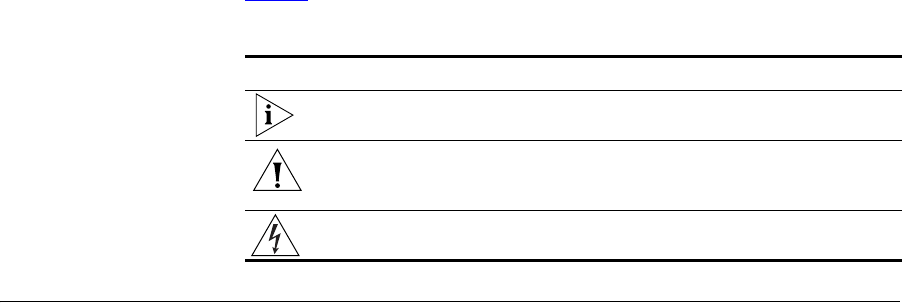
Documentation 11
Table 3 lists conventions that are used throughout this guide.
Documentation The documentation set for 3Com NBX Networked Telephony Solutions is
designed to help NBX telephone users, installers, and administrators
maximize the full potential of the system.
The NBX Resource Pack CD contains many guides to the NBX products
and their related 3Com applications.
When you log in to the NBX NetSet utility as a user, you can view the PDF
versions of the NBX Telephone Guides and NBX Feature Codes Guide by
clicking the icons at the bottom of the screen. You can view the Quick
Reference Guide for your telephone by clicking the Telephone Quick
Reference button.
The NBX NetSet utility also includes a searchable Help system with Help
buttons on each screen.
An administrator who logs in can also see the NBX Installation Guide and
the NBX Administrator’s Guide.
Table 3 Icons
Icon Type Description
Information note Information that describes important features
or instructions.
Caution Information that alerts you to potential loss of
data or potential damage to an application,
system, device, or network.
Warning Information that alerts you to potential
personal injury.


















