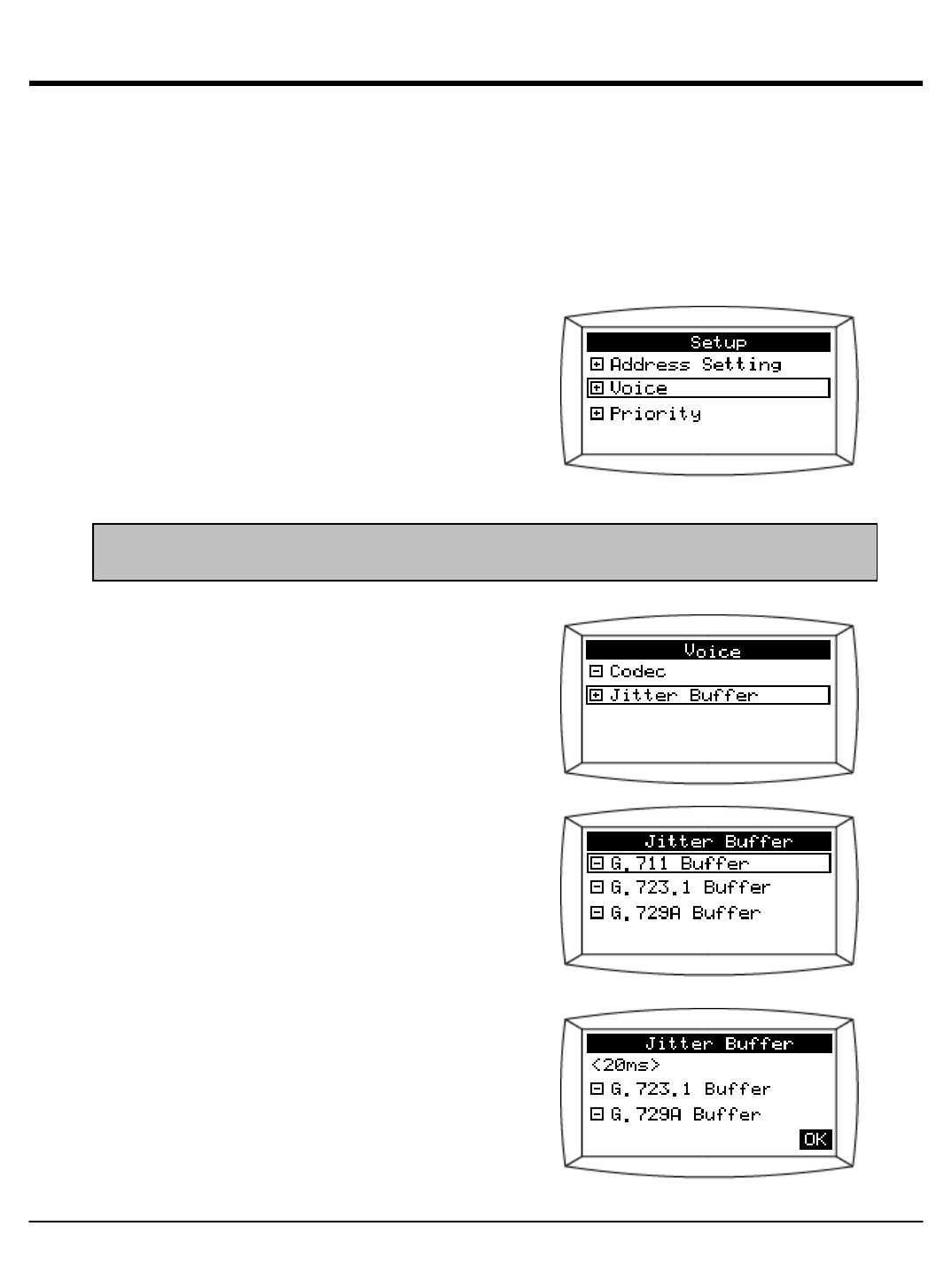
10.2.2 Jitter Buffer
Depends on the network condition, possible transmission problem may result in low voice
quality. Taking such characteristics of network transfer into account, you can configure
Jitter Buffer to improve the voice quality of UIP312. For details, please consult your
administrator.
1. On the Setup menu screen, select Voice.
Note: Since Voice menu is protected by administrator password, if your UIP312 has the
administrator password set you will be asked to enter the password.
2. Select Jitter Buffer.
(Please consult your network administrator
for assistance with your jitter buffer setting.)
3. Select G.711 Buffer.
4. To manually select the G.711 Buffer,
select the desired G.711buffer size between
10ms and 160ms by using the arrow keys.
(The default value is 20ms.)
Page 59


















