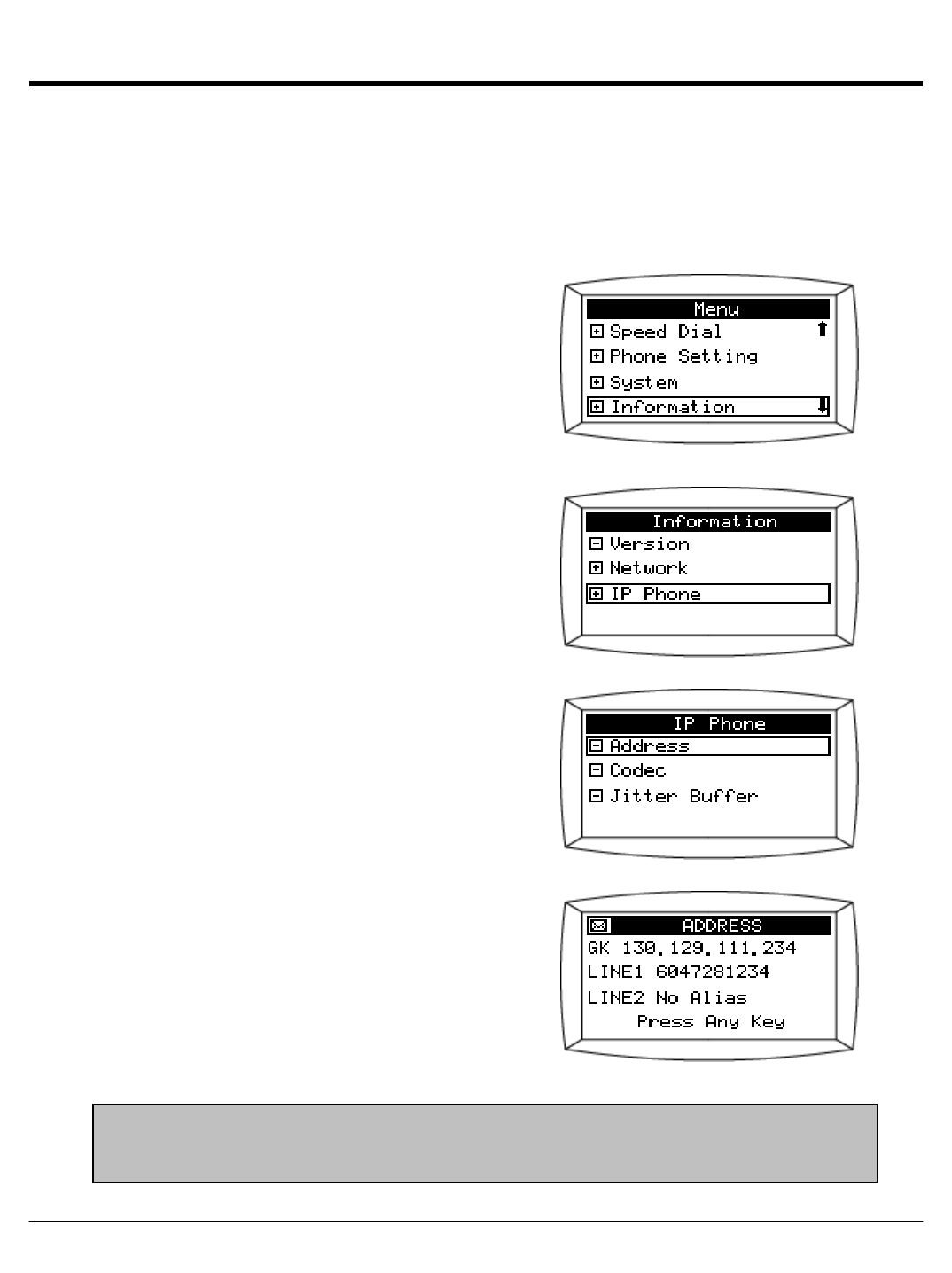
9.6.3 IP Phone
You can see the configuration info that enables UIP312 to make basic calls.
1. On the Menu screen, select Information.
2. Select IP Phone to verify gatekeeper
address, and your phone’s frame size
and jitter buffer size.
3. Select Address.
4. The gatekeeper address and alias
(telephone number) information will be
displayed.
Note: GK address and alias of either LINE1 or LINE2 must have already been set.
If you see GK not set or both LINE1 and LINE2 are “No Alias”, consult with your
administrator.
Page 51


















