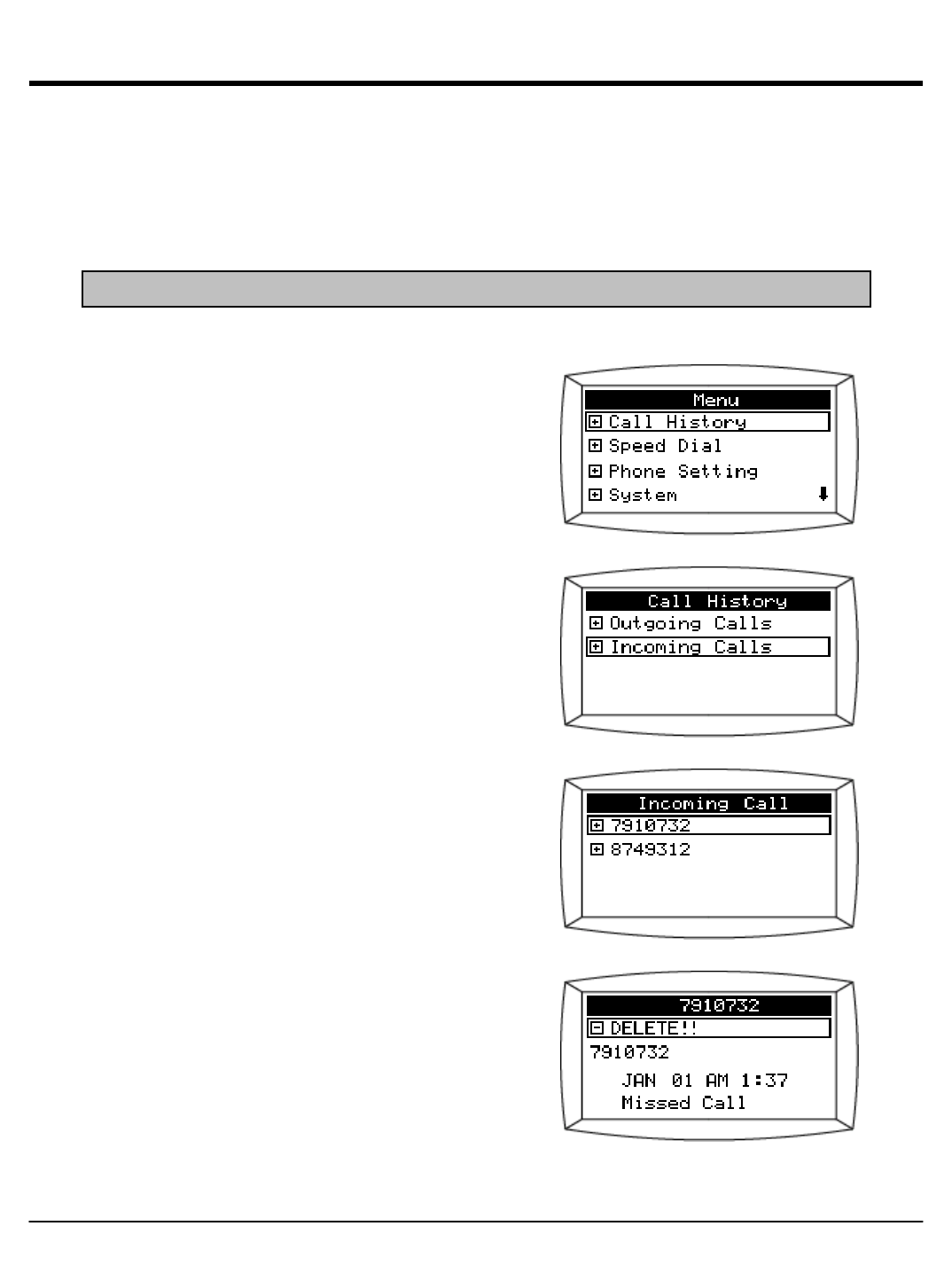
9.2.2 Incoming Calls
Incoming Calls stores up to 16 most recently received calls information.
Incoming Calls are classified either as “Received Call” and “Missed Call”.
Note: Calls come in with no Caller ID information are not stored.
Press the MENU button.
1. In the MENU screen, select Call History.
2. Select Incoming Calls to see a history of
the calls you have received.
3. Incoming Calls does not display calls you
missed while on another call.
4. On the Incoming Calls screen, select one of the
following:
- DELETE: Call information Delete
- 7910732: Call ID Number Information
- JAN 01 AM 1:01: Time info of the
Incoming call
- Missed Call: Status of the call
Call unanswered : “ Missed Call “
Call answered : “ Received Call “
Page 27


















