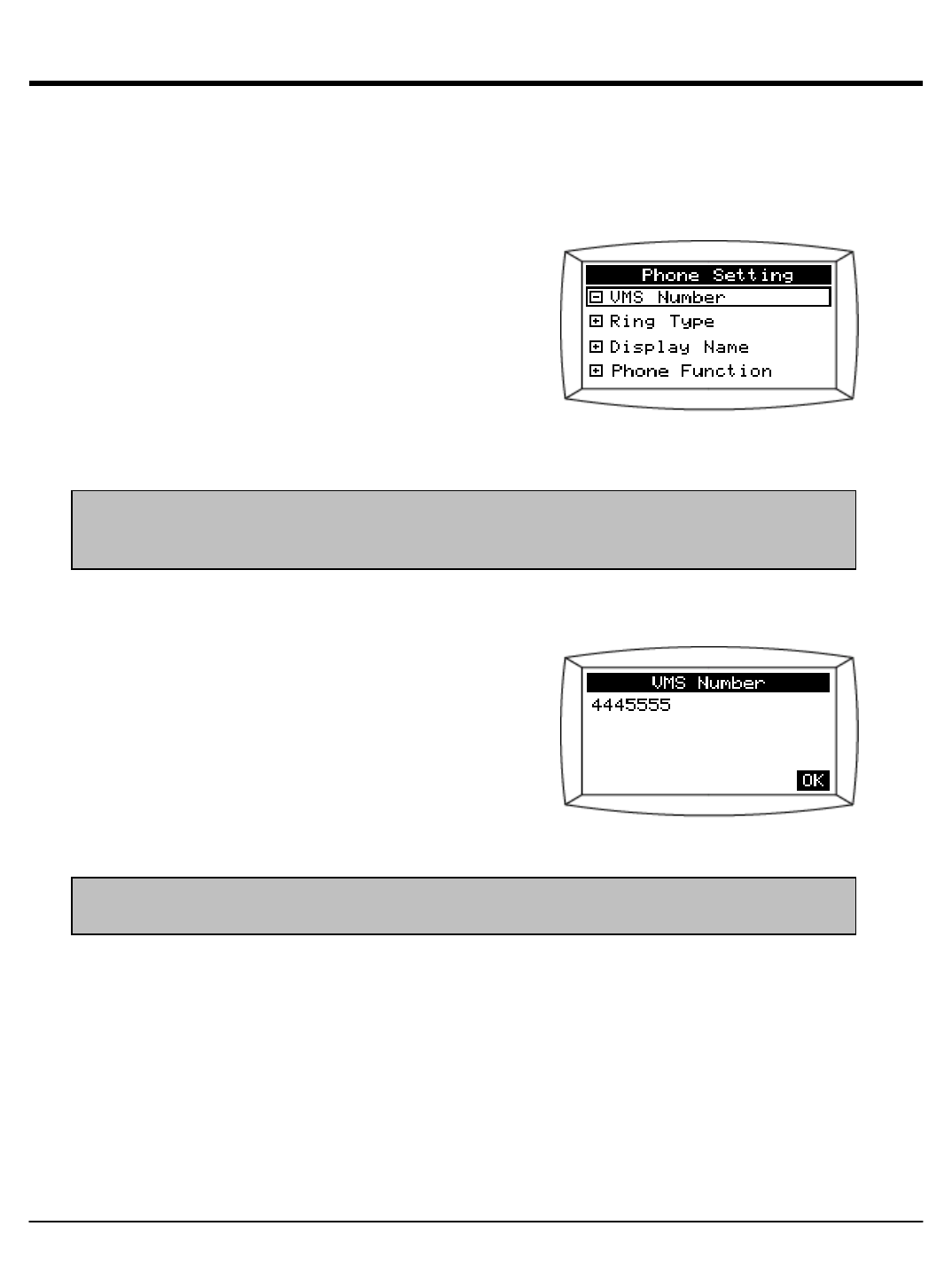
2. Select VMS Number in Phone Setting and
enter your VMS number, then press OK.
This process sets up a speed-dial number for
VMS access.
Up to 20 digits can be programmed for the
VMS number.
VMS number is user password protected
Note: To program a pause press the REDIAL button.
To program a flash, press the FLASH button.
Input method of VMS number is basically the same as that of Speed Dial number.
3. The VMS button is lit when you have a
recorded voice message waiting.
Pressing the VMS button allows you to
access the VMS system.
( See 8.10 Inputting Characters )
Note: If the VMS number field is not provisioned with VMS access number, VMS button
will not work.
Page 34


















