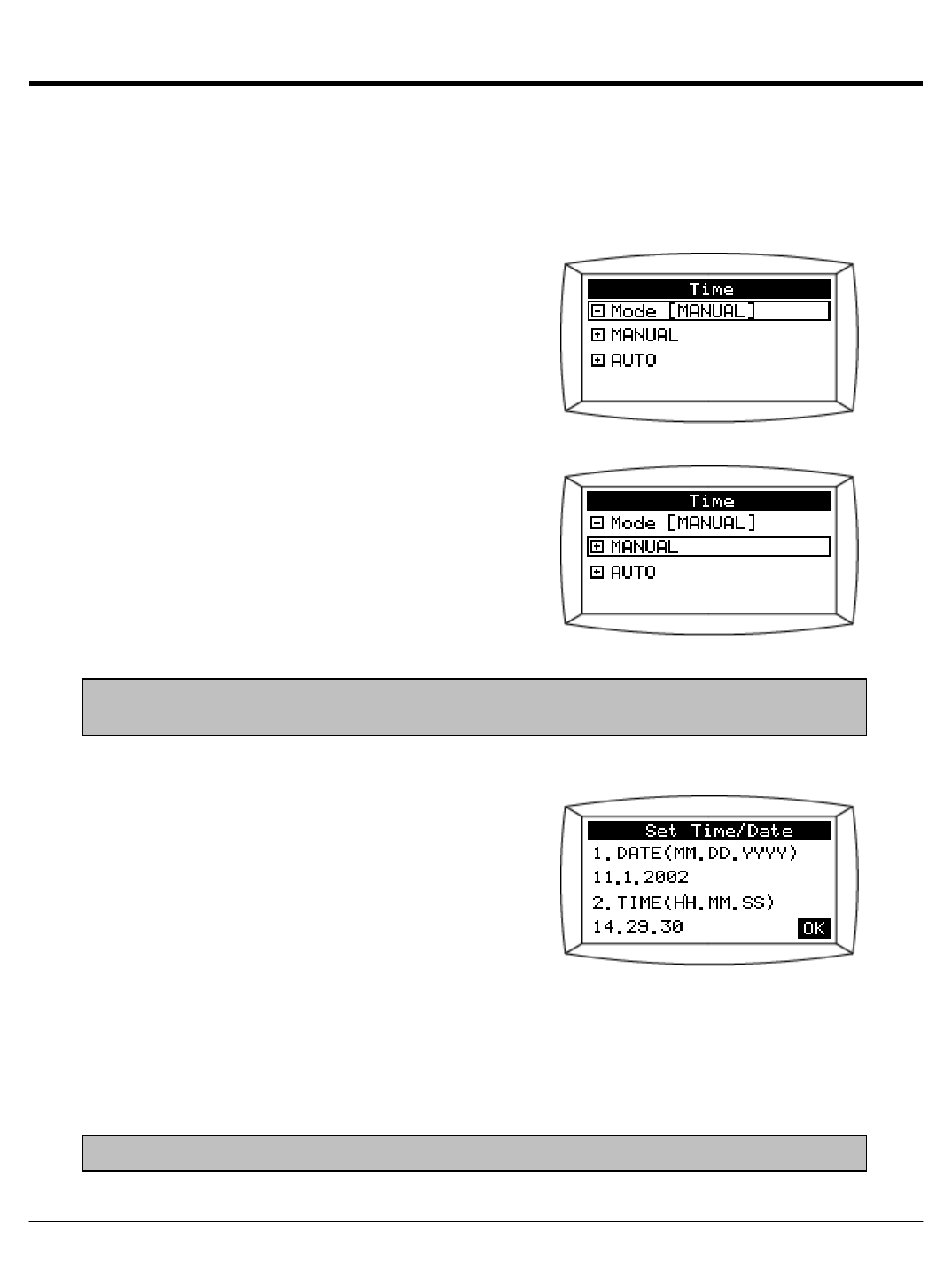
9.5.4.2 MANUAL Mode
1. Press the MENU button.
On the MENU screen, select System
and then select Time
2. For Manual, select MANUAL Mode.
Then select MANUAL using the
right arrow key.
Note: When trying to accessing MANUAL submenu while Mode is in [AUTO], you will be
warned with “Invalid Mode!!” and won’t be able to access it.
3. When entering the time manually, use
military time format. For example,
11:00 p.m. is entered as 23:00.
The screen shot to the right is an
example of setting 02:29:30 p.m Nov. 01.
2002.
• MM : Month
• DD : Day
• YYYY : Year
• HH : Hour
• MM : Minute
• SS : Sec
Note: To key-in a period (.) when entering a time and date, press the “ * “ button.
Page 46


















