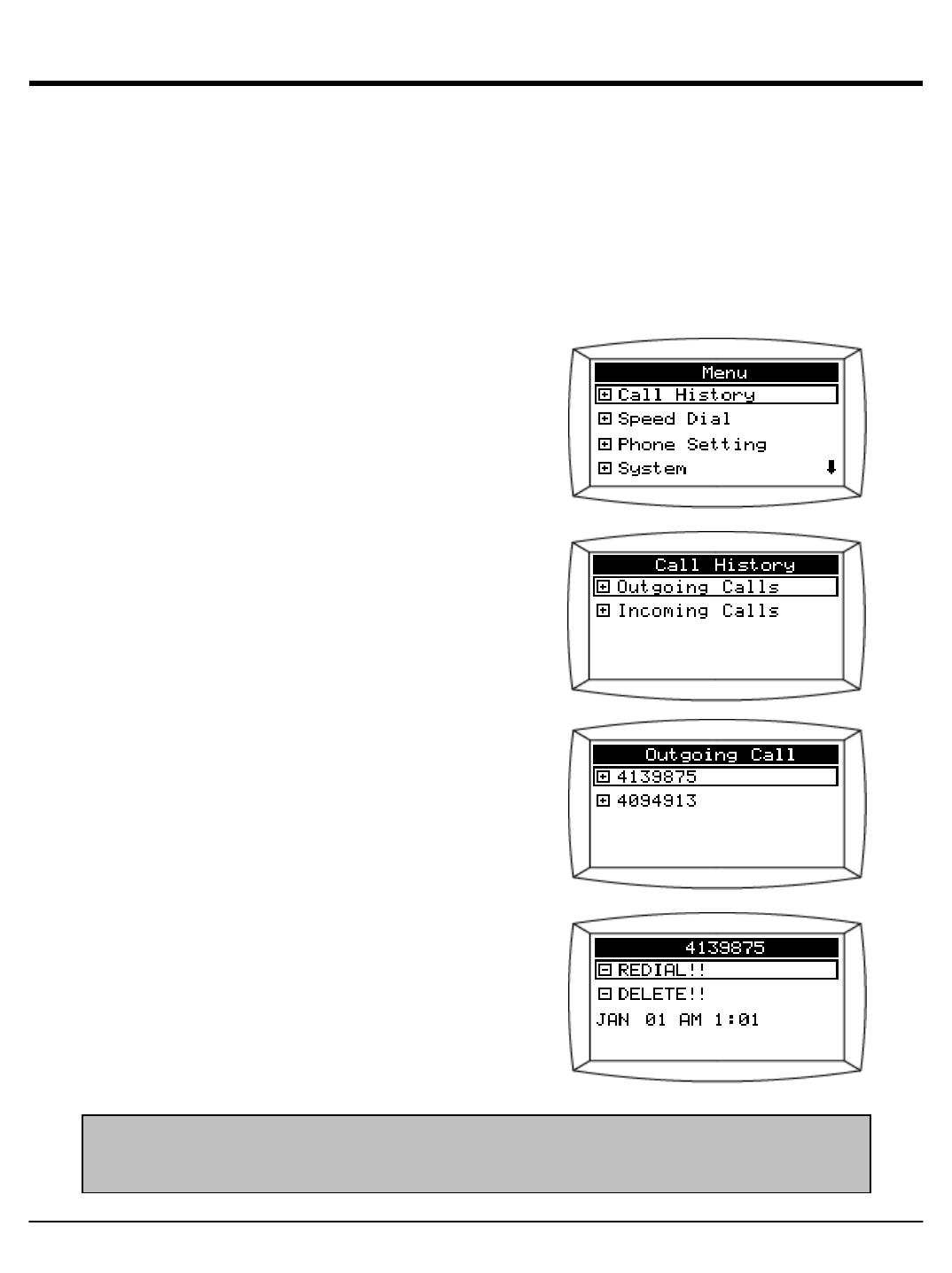
9.2.1 Outgoing Calls
Outgoing Calls stores up to 16 most recently dialed calls information and let you make a redial
and delete a desired call information.
Press the MENU button.
1. In the MENU screen, select Call History.
2. There are two items in the Call History menu.
Select Outgoing Calls
3. to see a history of the calls you have made.
4. On the Outgoing Calls screen, select one of
the following:
- REDIAL: to make a Redial
- DELETE: Call information Delete
- JAN 01 AM 1:01: Time info of the
originated call
Note on Menu Selection: After selecting a target menu or option on the LCD, please press
the right arrow key to access the submenu. This rule applies
throughout this manual.
Page 26


















