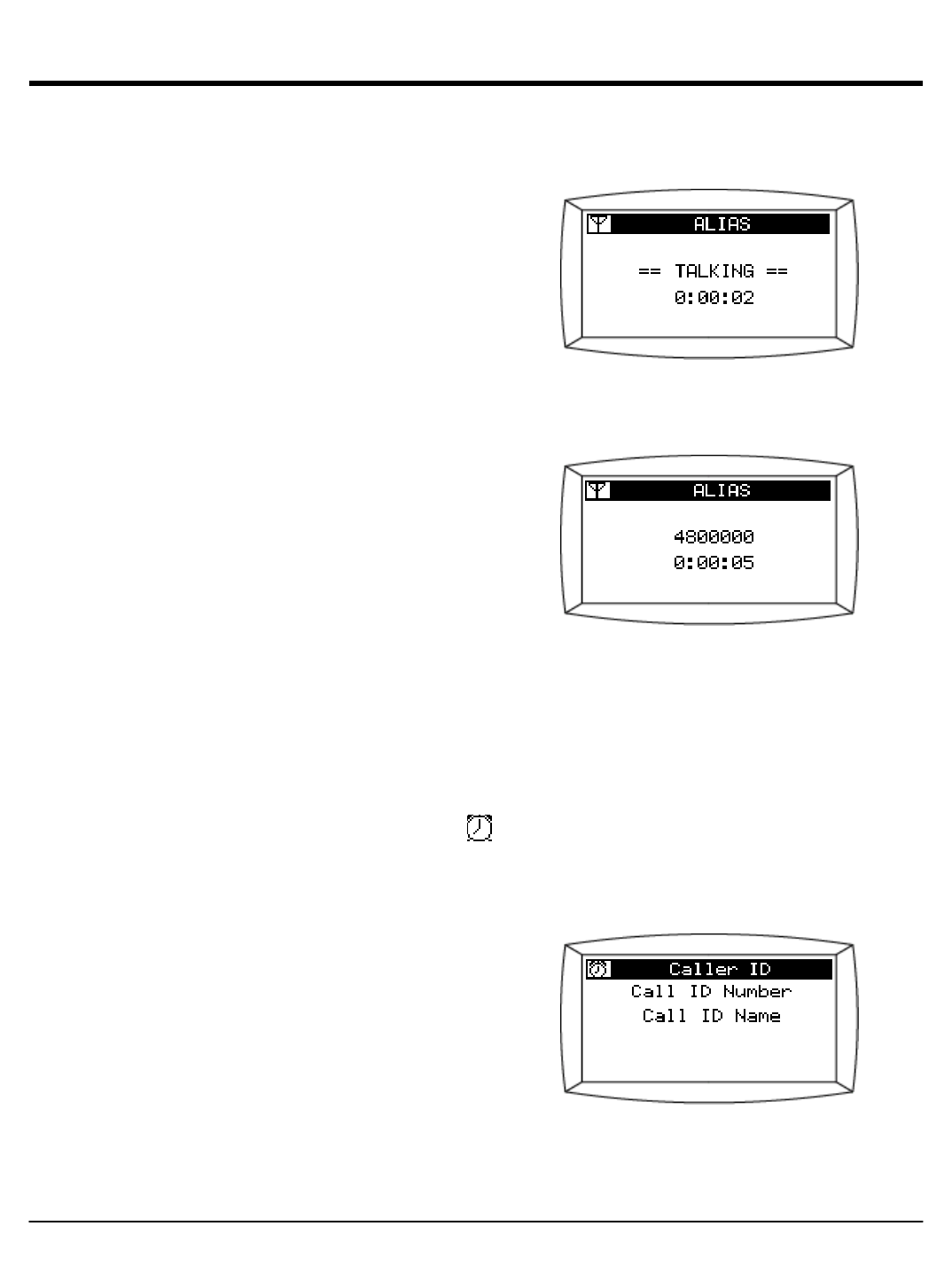
[ Off hook state ]
You will see the screen to the right when the
phone goes off hook by either picking up the
handset or pressing the speakerphone button.
You will hear dial tone. If you hear no dial
tone or see no “== TALKING ==“ message,
there is a problem with the phone.
[ Dialing state ]
Once you saw “== TALKING ==“ message,
you can start dialing. The screen shot to the
right is when you dialed “4800000”. You
should be hearing ring back tone shortly after.
7.3 Receiving a call
7.3.1 When there is one incoming call
• When the telephone receives a call, you will hear the phone ring and see the Caller ID
displayed on the screen as well as the icon on the upper left corner of the screen.
• The phone will indicate which line is receiving the call by lighting the LED of the active line.
• If you choose to answer, pick up the handset. Or press the speakerphone button.
Page 12


















