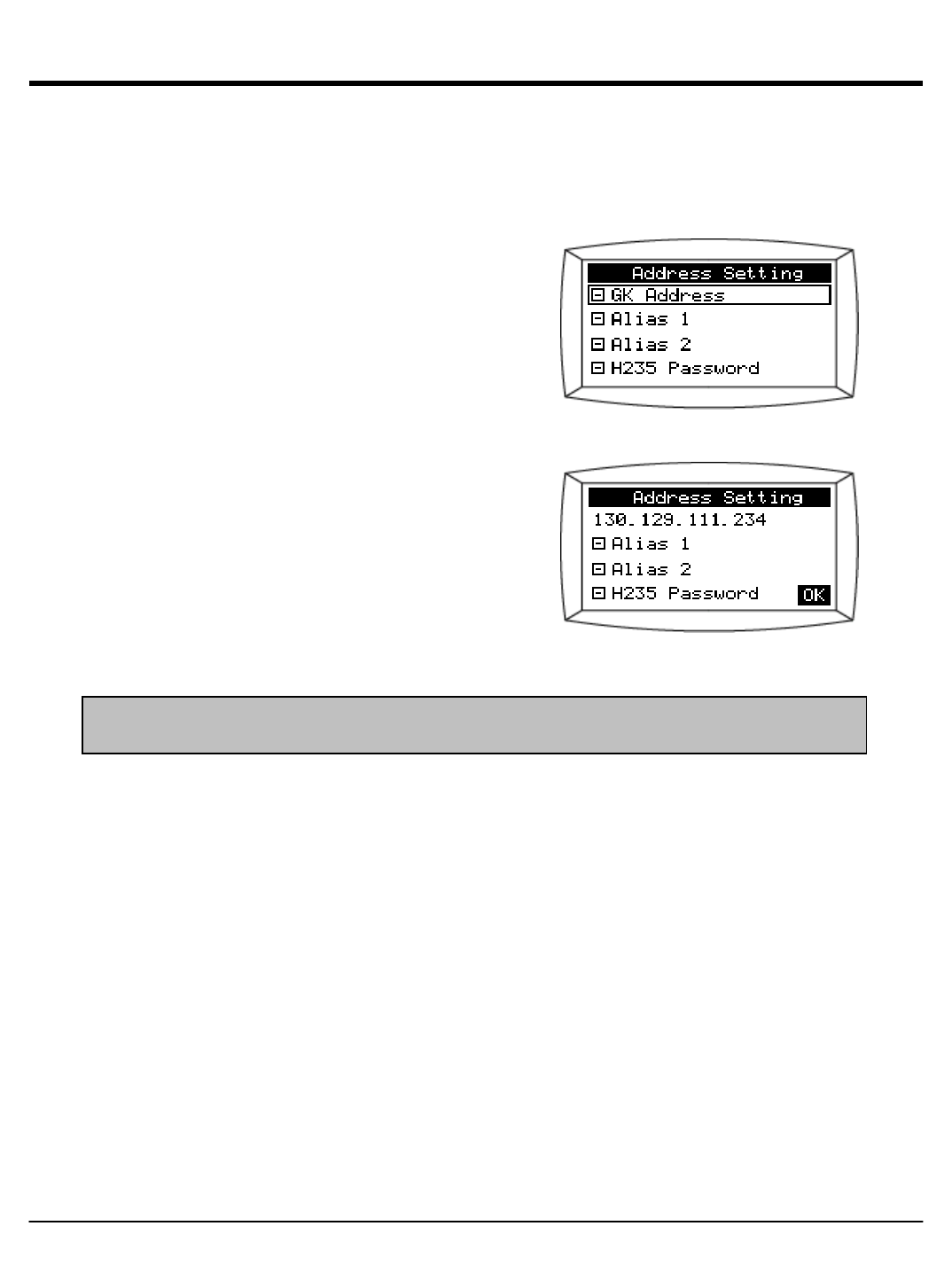
3. Select GK Address to enter your
GK address.
(Please consult with your network
administrator to obtain your GK address.)
4. Using the dial pad, input your GK address.
To key-in a period (.) when entering an
IP address, press “ * “.
Note: If GK Address is not correctly set, you won’t be able to use the phone. Consult
your administrator for more details.
Page 54


















