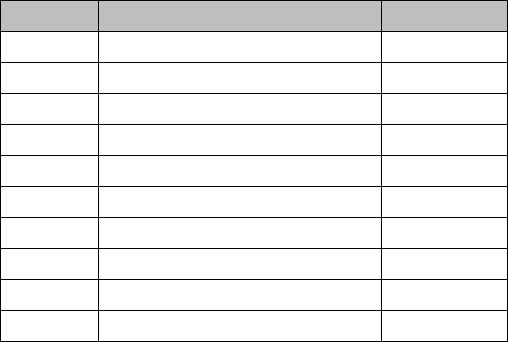
50
Bank No. Frequency (MHz) Step (kHz)
1 25.0000-27.9950 5.00
2 28.0000-29.6950 5.00
3 29.7000-49.9950 5.00
4 50.0000-54.0000 5.00
5 108.0000-136.9916 8.33
6 137.0000-143.9950 5.00
7 144.0000-147.9950 5.00
8 225.0000-380.000 12.50
9 406.0000-449.99375 6.25
10 450.0000-469.99375 6.25
To start a Custom Search, press Srch/Svc. When the scanner
nds a transmission, it stops on it. When the transmission ends,
the scanner resumes searching according to the delay setting.
While searching, the upper line displays the current search bank
name. The lower line displays the search frequency and the
direction indicator (↑or ↓) with the modulation.
Enabled search banks appear on the lowest line. Disabled search
bank numbers are not displayed. The currently searched bank
number ashes.
• You can turn search banks on/o by using 1-9 or 0. One
search bank must always be enabled. If you turn o all search
banks, the scanner will display Nothing to Srch.
• If you want to change the search direction or if it is a long
transmission and you want to continue searching, turn
SCROLL CONTROL or press Srch/Svc.


















