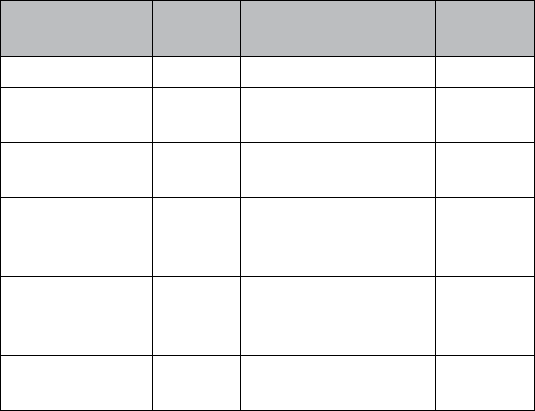
25
Dierent status messages may display depending on the
battery type and scanner status:
USB Message Batt.
Type
Meaning Scanner
Cond.
Charging
Ni-MH Scanner is charging. Off
No Battery
None NO batteries in
scanner.
Off
Charge
Complete
Ni-MH Unit is charged. Off
Charge Off
Alk./Ni-
MH
Scanner is not charg-
ing (Battery selection
switch is set to Alk.)
Off
Battery Error
Ni-MH Batteries cannot
be charged (dead
battery).
Off
Illegal Voltage
Ni-MH USB external power
is out of range.
Off
See also Setting the Charging Timer, page 35.
If the batteries are good, the scanner charges the batteries.
and it operates normally. If the scanner cannot immediately
determine if the batteries are good and can be charged, it
checks them and displays the battery icon. If the scanner judges
the batteries are good, the scanner starts charging and the
battery icon disappears. If it cannot regard the batteries as good
in 60 seconds, the scanner stops checking and the battery icon
blinks.


















