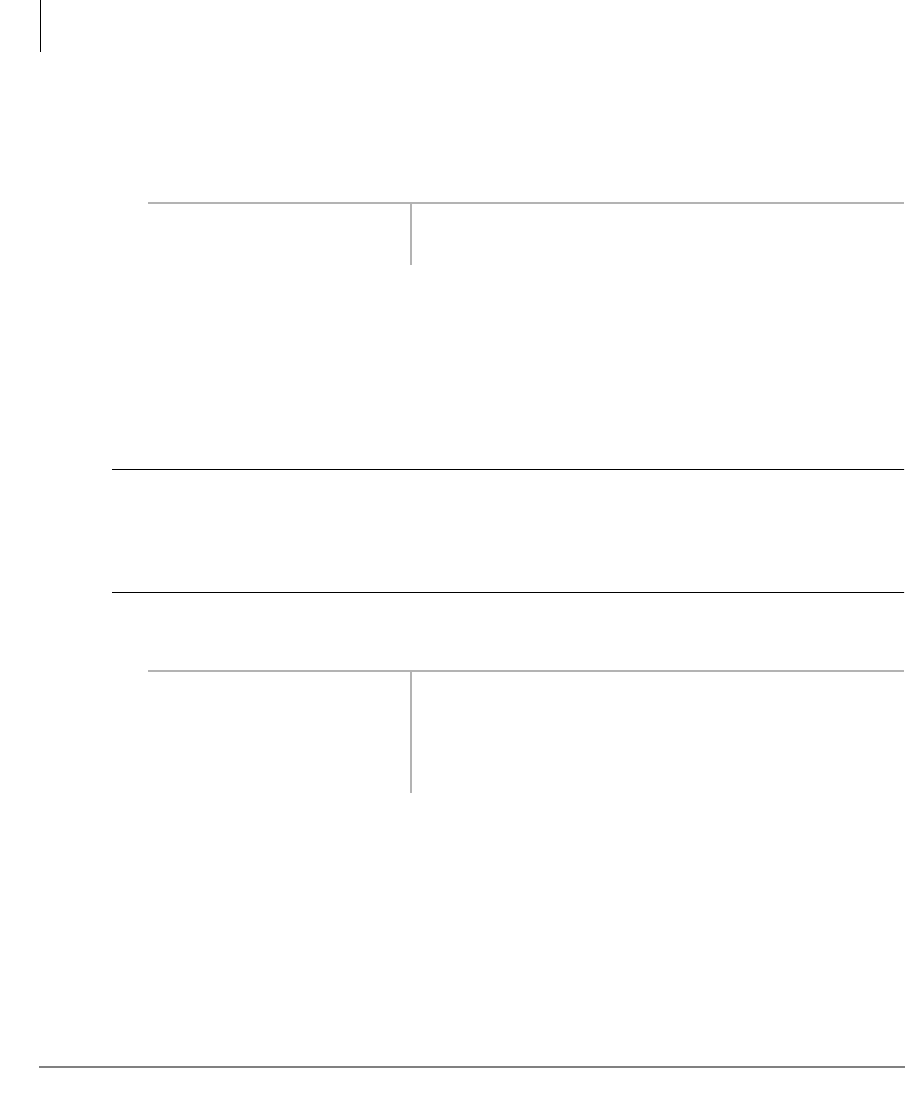
Features
Privacy On-Line
72 Strata DKT2004-CT Cordless Digital Telephone 9/00
feature. The button does not block Busy Override or Executive Override. Busy and
Executive Override are described earlier in this guide.
➤ To make all lines on your station private
➤ To cancel Privacy Override
This optional feature enables you to enter an established call on a private common
/LQH button. Up to two station users may enter an existing line-to-station call
(allowing up to three stations to be connected to a line). To access this feature, your
station must be assigned with Privacy Override in system programming, or the station
that is already connected to the line must be in the Privacy Release mode.
Important! Privacy Override only operates on common /LQH buttons; it does not
operate on common [DN] buttons which are always private. See
“Conference Calls” which allow up to four parties to talk on a [DN]
button.
➤ To override Privacy On-Line
Connected parties may hear an optional tone signal before you enter the conversation.
Note Station users with a 3ULYDF\5HOHDVH button can allow stations to enter
their conversations on common
/LQH buttons, even if the station entering the
conversation is not programmed for Privacy Override.
➤ Press . The LED lights steady and station users cannot enter
line calls on your station by using Privacy Override.
1. Press a busy
/LQH
button.
The LED turns off and station users can enter line
calls on your station by using Privacy Override.
You are connected to the line and can participate in
the conversation.


















