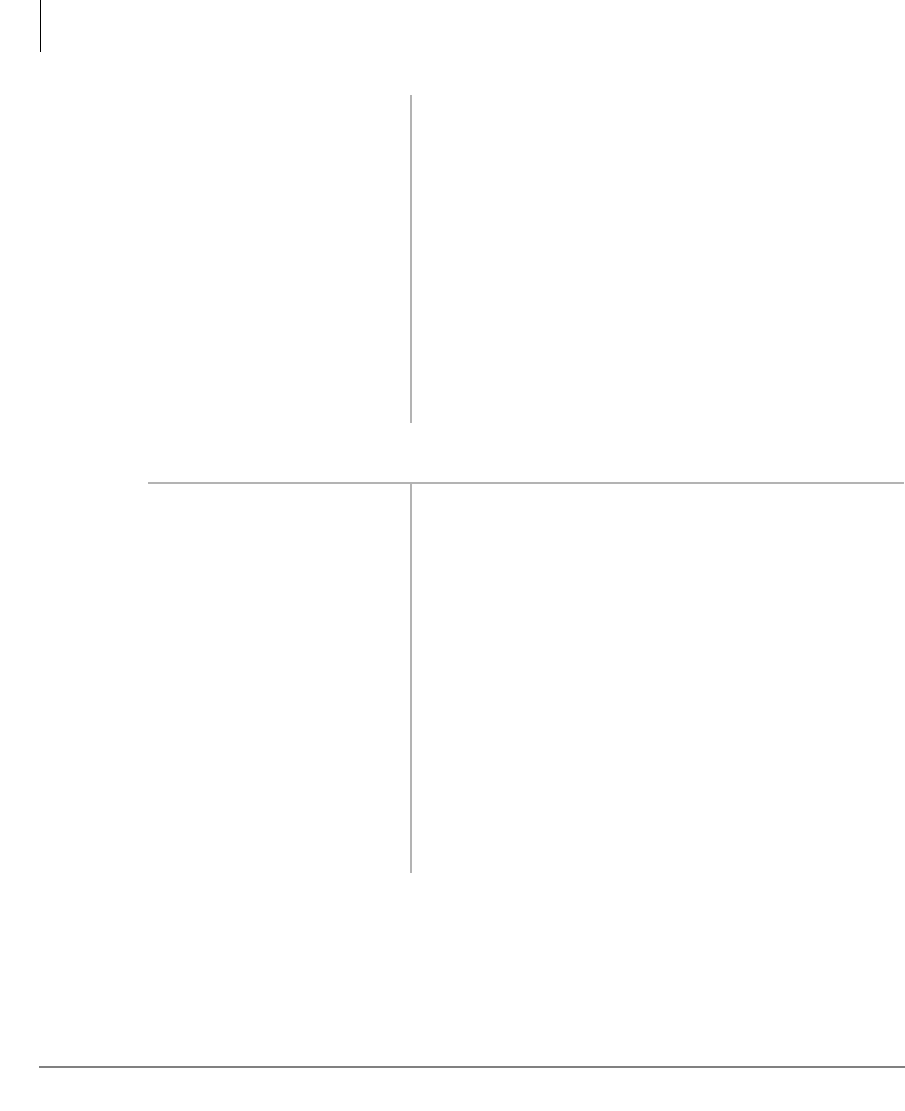
Features
Off-hook Call Announce (OCA)
68 Strata DKT2004-CT Cordless Digital Telephone 9/00
➤ To make an HS-OCA call with Tone Signaling
3. Speak to the called
party if you hear
silence
4. ...or press
if you hear
busy tone.
Note Your station must be programmed to
override DND to OCA a DND station.
5. Press
to speak to the
called station if your
station is not
programmed for
automatic HS-OCA
operation and if you
hear DND busy tone.
1. Press
7$/. and call
the desired station.
2. Press
or to
speak to the called
station.
If you receive busy tone after pressing , the called
station is either busy on a speakerphone call or does
not have the OCA option set in system programming.
Either condition blocks OCA.
3. Press
if you receive
busy tone. Then press
to OCA
...or if you receive ring
tone, press
to OCA
(you may hear busy
tone), then press
to
OCA.
You hear ring tone.


















