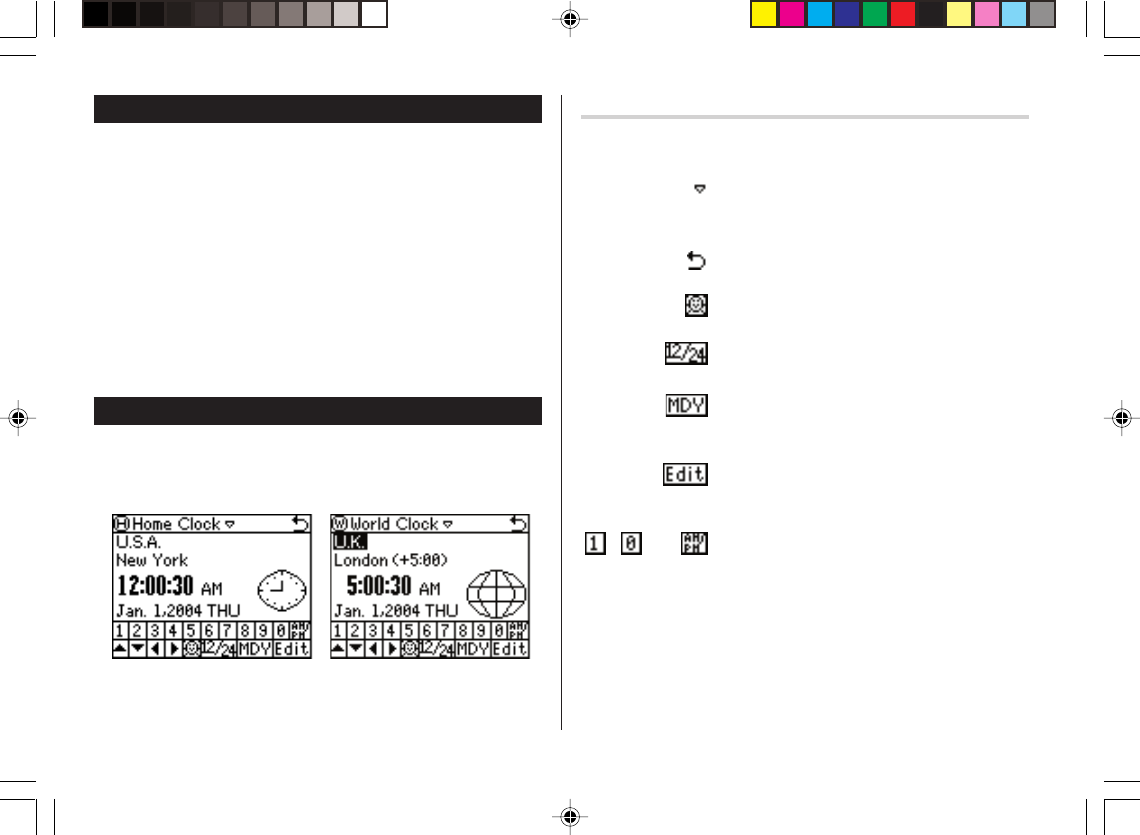
6
Built-in Calendar and Clock
Precautions
• Calendar, Schedule, Expense, ToDo, Anniversary and Clock
modes allow you to enter any desired date and time between
Jan. 1, 1950 and Dec. 31, 2150.
• If an attempt is made to store an invalid time or date, you will not
be able to move the cursor to date entering, or store the time and
date by pressing
x
. Enter the correct time/date and press
x
again.
• The Organizer has 98 names of cities (see Appendix).
Clock Mode
To enter the Home Clock or World Clock mode, tap the
h
or
;
icon on the Main menu.
Home Clock Mode
World Clock Mode
Navigating the Clock mode
Some icons and keys in the Clock modes can be tapped to activate
functions:
Tap on this icon to display menu items. Home
Clock, World Clock, Timer, and three Alarm
modes can be accessed through here.
Tap on this menubar item to go back to the Main
menu.
Tap to toggle Daylight Saving Time adjustment.
Refer to page 7 for details.
Tap this icon (
Z
, hereafter) to switch
between 12-hour/24-hour display modes.
Each time this key is tapped, the date format
settings will be rotated. Refer to page 7
“Selecting the date format” for details.
Tap this key (
e
, hereafter) to edit the time
and date settings of the Home Clock (disabled
in the World Clock mode).
Use these keys to set the Home Clock to the
desired time and day.
~ , and
OZ590_1203.pm65 02.12.3, 8:12 PM6


















