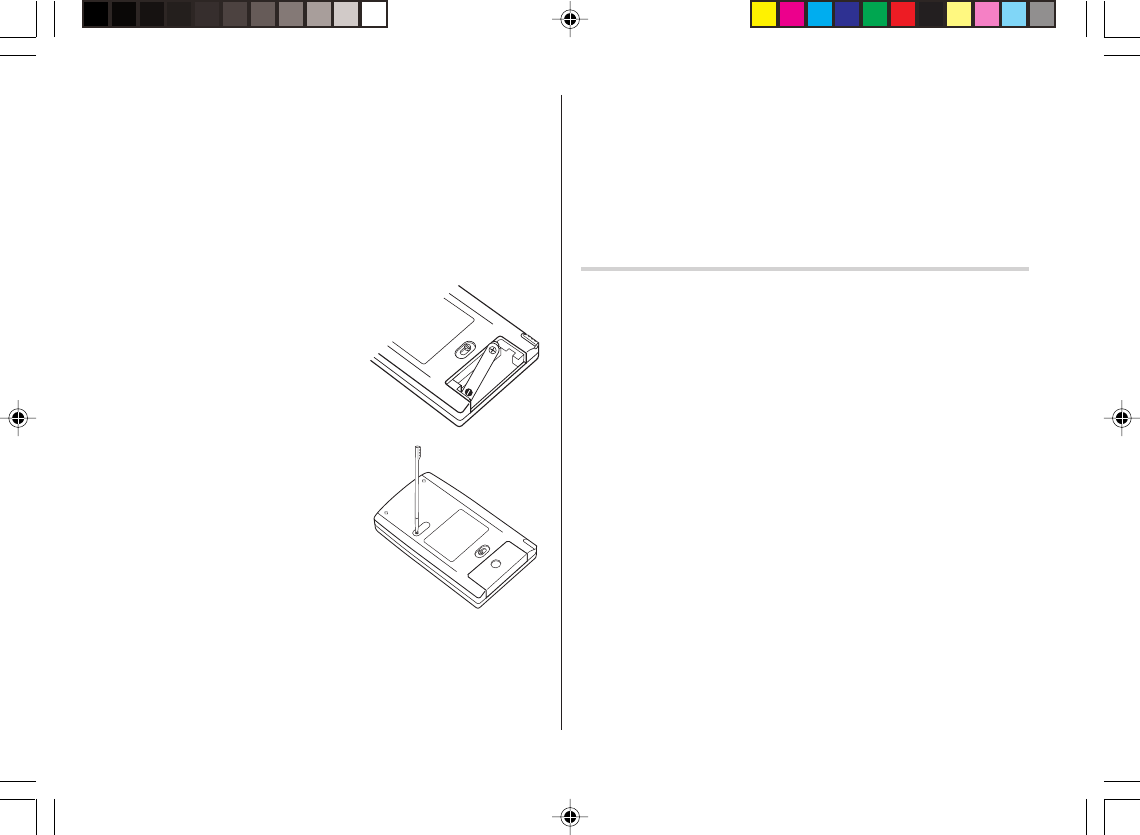
2
Using the Organizer for the First Time
Be sure to perform the following operations before using the Organizer
for the first time.
1. First, a battery will need to be installed. On the back of the
Organizer, slide the Battery Replacement switch to the “REPLACE
BATTERY” position.
2. Slide out to remove the battery compartment cover.
3. Insert a new battery, making sure to
correctly orient the plus (+) and minus
(-) terminals, as illustrated.
Note:
Inserting a battery with reversed polarity
may damage the Organizer.
4. Slide the battery compartment cover
closed until it snaps into place.
5. Slide the Battery Replacement switch
back to the “NORMAL OPERATION”
position, then press the RESET switch.
The RESET switch is located on the
back of the Organizer. Use the stylus
(attached to the side) to carefully press
down the switch.
Note:
• Do not use an object with a breakable or sharp tip.
6. A dialog “System Reset Clear All Data? Yes No” appears on the
screen. Use the stylus to tap “Yes” on the screen to proceed.
7. Next, a dialog “WARNING! All Data will be LOST Are you sure? Yes
No” appears.
Again, tap “Yes” to proceed.
8. “Memory Reset Please wait...” appears. After a moment, Home
Clock will appear on the screen.
If a malfunction occurs under abnormal conditions
If the Organizer is subjected to strong extraneous electrical noise or
shock during use, on rare occasions, all the functions will not work
properly and data may be displayed incorrectly. In such cases, follow
the procedures shown below.
1. Press the RESET switch.
2. A dialog "System Reset Clear All Data? Yes No" will be displayed.
Tap “No”.
If the above procedure doesn't work, follow the next procedure to
initialize the Organizer's memory. All stored data in the Organizer will
be deleted.
1. Press the RESET switch.
2. When a dialog "System Reset Clear All Data? Yes No" is displayed,
tap “Yes”.
3. When a dialog “WARNING! All Data will be LOST Are you sure? Yes
No” appears, tap “Yes”.
REPLACE BATTERY
•
•
NORMAL OPERATION
RESET
REPLACE BATTERY
•
•
NORMAL OPERATION
RESET
OZ590_1206.pm65-p2-9 02.12.6, 9:51 PM2


















