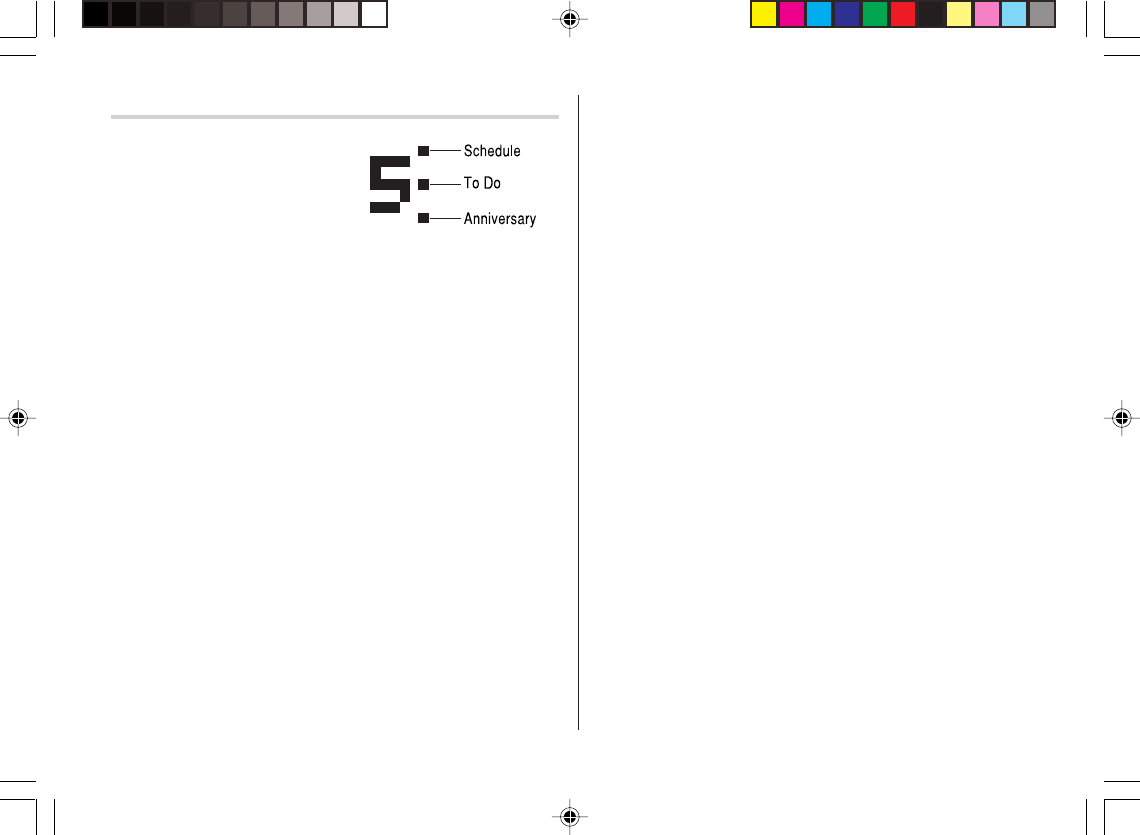
11
Verifying Schedule, To Do, and Anniversary mode entries
Schedule, To Do, or Anniversary
entries will be indicated as dots on
the right side of the day number.
In this example, one or more
entries in all three modes exist on
the 5th.
To verify entries, tap twice on the desired day.
Note
• “New Sch”, “New ToDo”, and/or “New Ann” will appear when no
entries under the categories are found on the day.
• An empty entry cannot be viewed; if an Anniversary entry is present
but nothing else, then a list of Anniversary entries will be displayed.
New entries can be entered by selecting “New Sch”, “New ToDo”, or
“New Ann”. Refer to Schedule, To Do, and Anniversary mode
sections of this manual for details.
OZ590_1203.pm65 02.12.3, 8:12 PM11


















