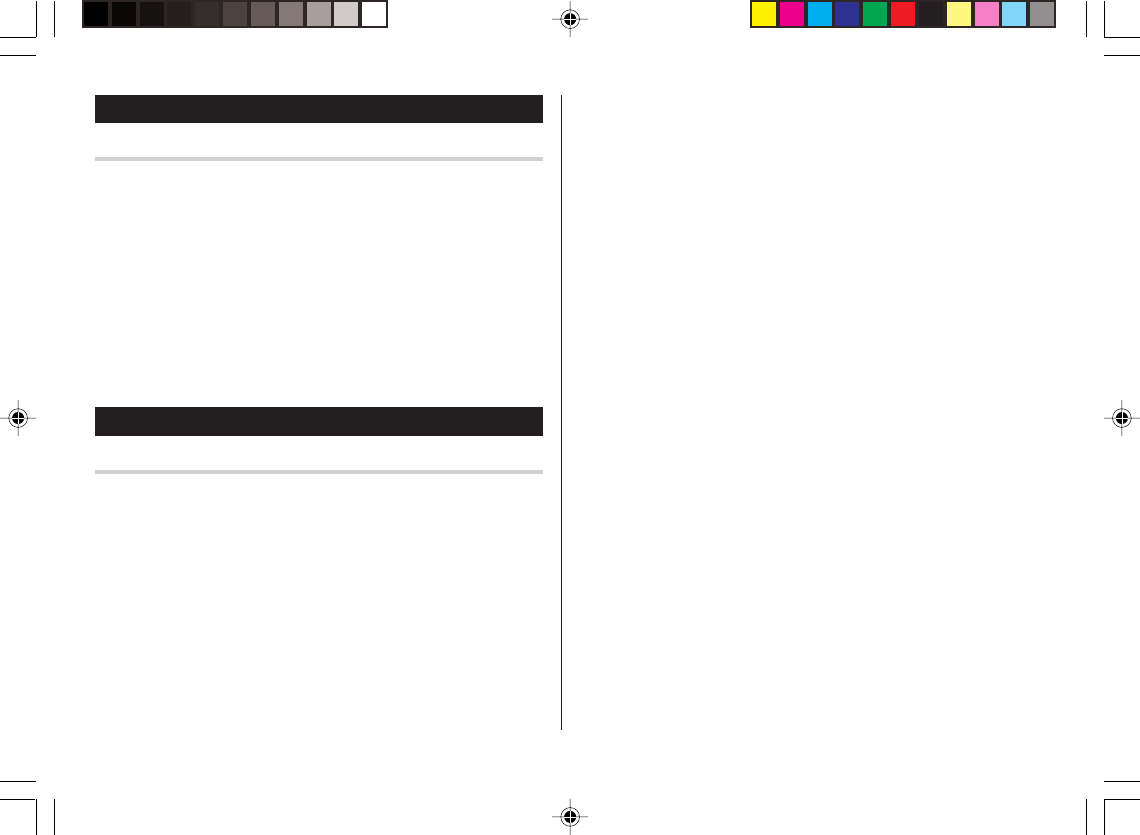
20
Editing Entries
Edit
1. Recall an entry in the desired mode.
2. Tap
“
, then select “Edit Entry”.
The display will change to the edit mode.
3. Edit the data.
j l k m
: move the cursor to left, right, up or down, respectively
(If the cursor is placed in a date entry field, tap
≈
to place it on
the next.)
b
: can be used to delete characters
4. Tap
æ
to store the modification.
Deleting Entries
Delete
1. Recall an entry in the desired mode.
2. Tap
“
, then select “Delete Entry”.
The confirmation display will appear.
Note:
•To delete all entries, select "Delete All" instead.
3. Tap “Yes” to delete. Select “No” to cancel.
OZ590_1211.pm65p10_23 02.12.10, 5:03 PM20


















