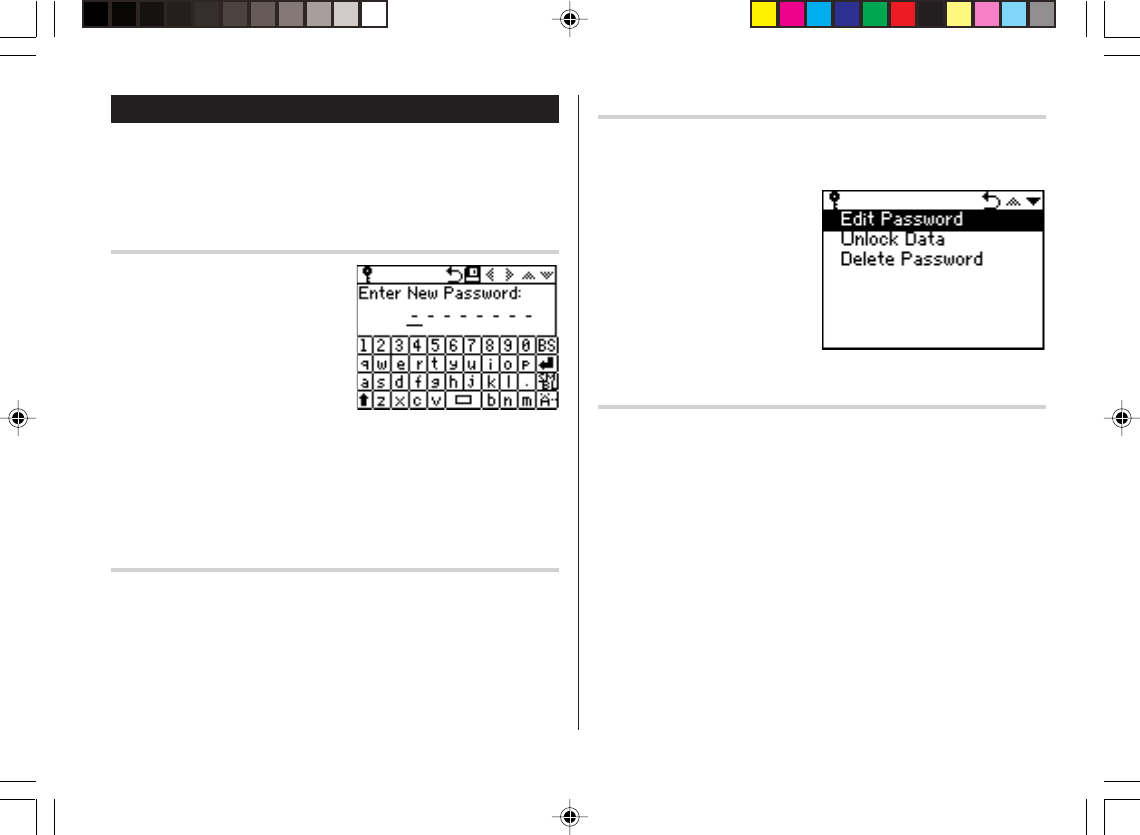
25
Secret Function
The Secret function allows you to protect entries with a password,
so that no unauthorized person can access them.
You can use up to 8 characters as the password.
Registering a Password
As a failsafe measure, keep a written
record of the password. Also, be
aware that the password is case-
sensitive.
1. In the Main menu, tap
:
, then
tap to select “4. Password”.
The password entry display will
appear.
2. Enter password, then press
æ
.
The Secret function will be turned on.
Changing the Password
1. In the Main menu, tap
:
, then select “4. Password” in the list.
The password entry display will appear.
2. Enter the current password.
3. Press
x
. The Secret
function setting display will
appear.
4. Tap to select “Edit Password”.
5. Enter a new password, then
press
x
.
Turning the Secret Function Off
1. In the Main menu, tap
:
, then select “4. Password” in the list.
The password entry display will appear.
2. Enter the current password, then press
x
.
3. Tap to select "Unlock Data".
A message "
Unlock Data!
" will be displayed for 1 second, then you
will be directed to the Setup menu.
To delete the password, go through steps 1 and 2. In the Password
Setup menu, tap to select “Delete Password”. When a dialog
"Delete Password? Yes No" appears, tap “Yes” to confirm the
deletion.
Accessing entries
While the Secret function is on, the password verification display will
appear upon accessing
v
,
g
,
u
,
t
,
y
,
and
w
.
1. Enter the password, then press
x
.
The password field is case-sensitive.
The screen of the target mode will be displayed.
OZ590_1203.pm65 02.12.3, 8:12 PM25


















