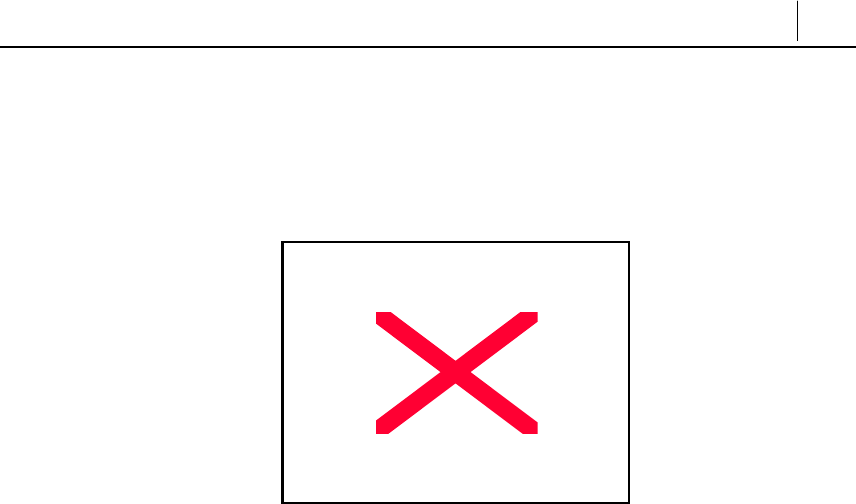
4-5
Answering Calls
1. When a call arrives, a call receipt message will be displayed on the LCD panel
as shown in the figure below.
Figure 4.3 Call Receipt Message
2. Press the [uVo l u m e t] button to adjust the volume of the ringer.
3. Press the [Send] button to answer the call using the speakerphone. While
talking using the speakerphone, you can switch from the speakerphone to the
handset by lifting the handset.


















