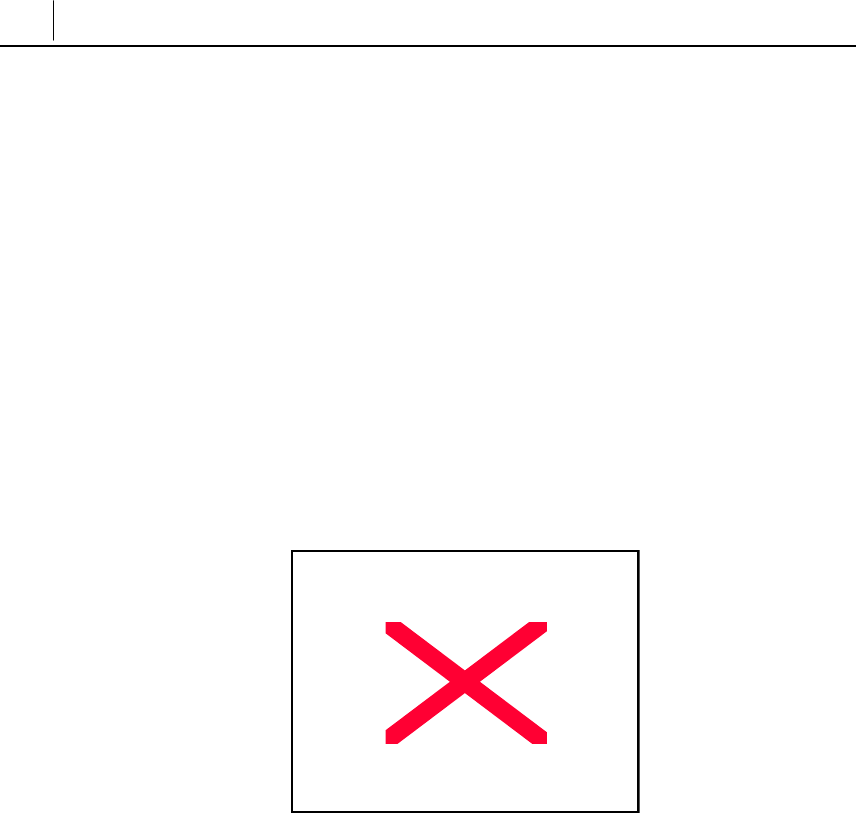
6-30
Chapter6 Application Program Menus
Daily Planner
The Daily Planner allows you to schedule events and have the OfficeServ system
notify you when an event is to commence. Up to 30 event schedules can be
registered.
♦ A note up to 32 characters long can be associated with each scheduled event. If
the note is more than 8 characters long, it can be viewed by selecting it,
pressing the [Menu] button and then OK.
♦ An available ring tone can be selected.
♦ An alarm can be set to ring an hour before, 30 minutes before and onthe
specified time,.
Registering a New Schedule
1. Dial [3] from the [E-diary] screen to select [3.Daily Planner].
Figure 6.35 Selecting the [Daily planner] Menu


















