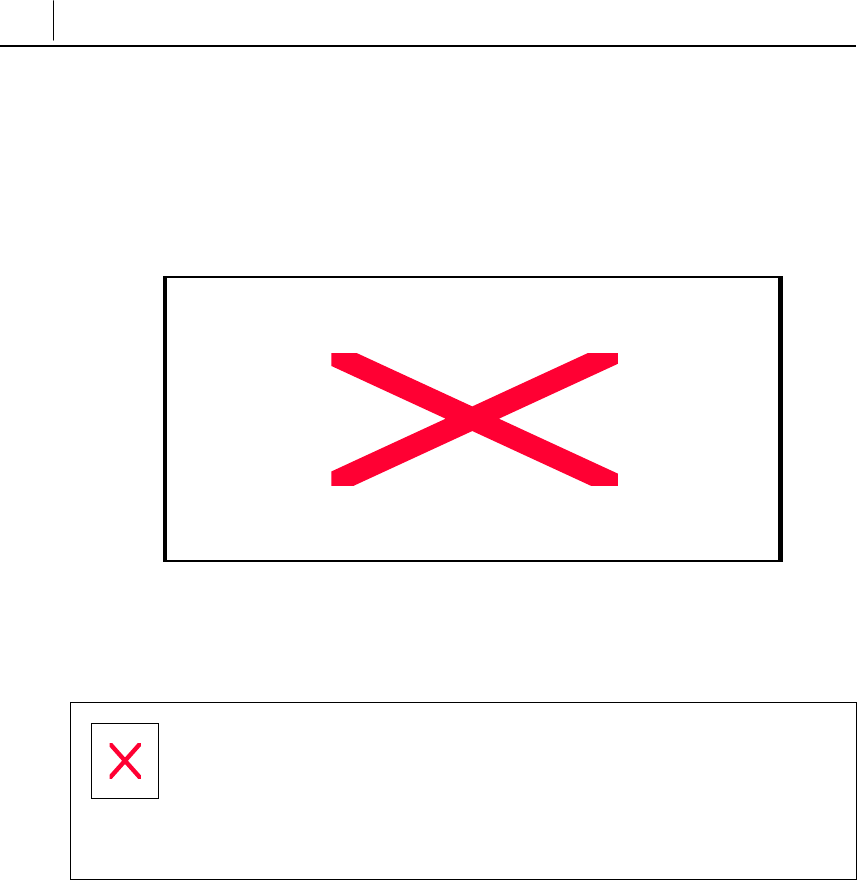
2-4
Chapter2 Assembling ITP-5012L IP Phone
4. Connect the new LAN cable provided with the phone to the PC network card
and connect the other end to the PC connection jack at the rear of the ITP-
5012L IP phone.
Figure 2.5 Connecting PC to the ITP-5012L
Be careful not to connect the network LAN cable to the PC connector of
the ITP 5012L phone.
If the LAN network cable is connected to the PC connection port of the phone,
both telephone and PC communications will be lost.


















