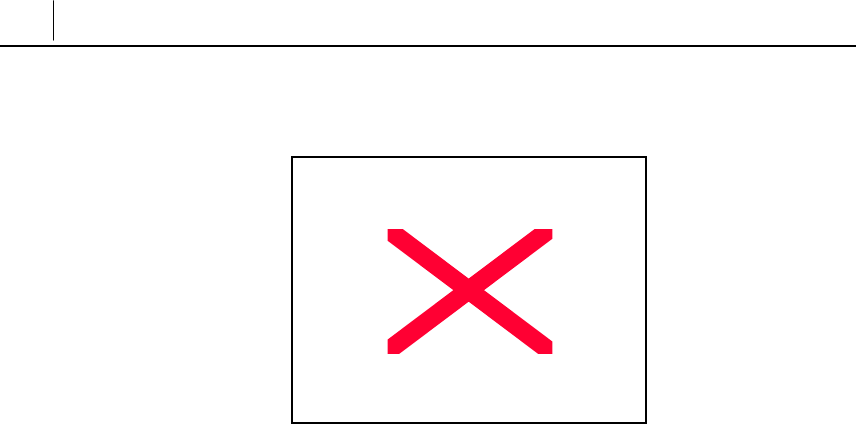
6-24
Chapter6 Application Program Menus
2. The list of the currently registered groups appears as shown below:
Figure 6.25 Group List
3. You can add, modify, and delete groups.
♦ Press the [Menu] button to add a new group. In the popup menu, dial [1] to
add a group and enter the name of the group. Press [Enter] to save.
♦ To change the name of a group, select the target group from the list and press
the [Menu] button. In the popup menu, ial [2] and enter a modify the group
name. Press [Enter] to save.
♦ To delete a group, select the target group from the list and press the [Menu]
button. In the popup menu, dial [3]. “Do you want to remove?” message
appears, select [OK] and then press the [Enter] button.
4. Press the [End] button to return to the idle screen.


















