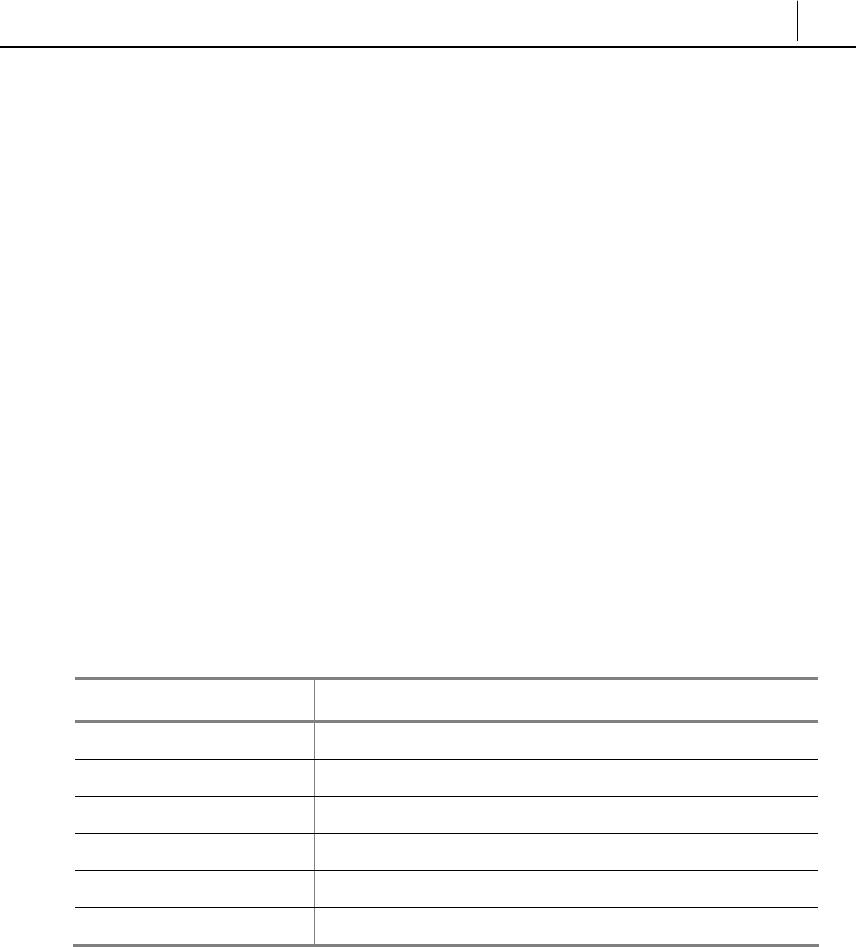
1-7
Figure 1.2 Status Screen of the LCD Panel
Scroll Key
Can be used as an alternative to the Navigation button to to quickly move between
the items displayed in the phone menu system..
Microphone
At the right of the speaker button, there is a microphone that looks like a small
hole. This allows users to can speak to there callers in speakerphone mode . To do
so, press the speaker button first.
Status Indicator
The status indicator is positioned in the upper right hand corner of the LCD panel.
The indicator shows the IP phone status in 3 colors, red, pink and blue.
Table 1.1 Status Indicator
Features Status of LCD Indicators
Busy/Off-Hook Steady red.
Station Ring Flashing red slowly.
Trunk. Ring Flashing blue slowly.
Recall Ring Flashing blue rapidly.
Message Camp On Flashing red.
Do Not Disturb Fast flashing red within 1-second interval.
Transfer/Hold/Speaker Button LED
The [Transfer] button, [Hold] button, and [Speaker] button have a LED indicator
that displays a red LED whenever any of those buttons is pressed or according to
the phone status. Refer below.


















