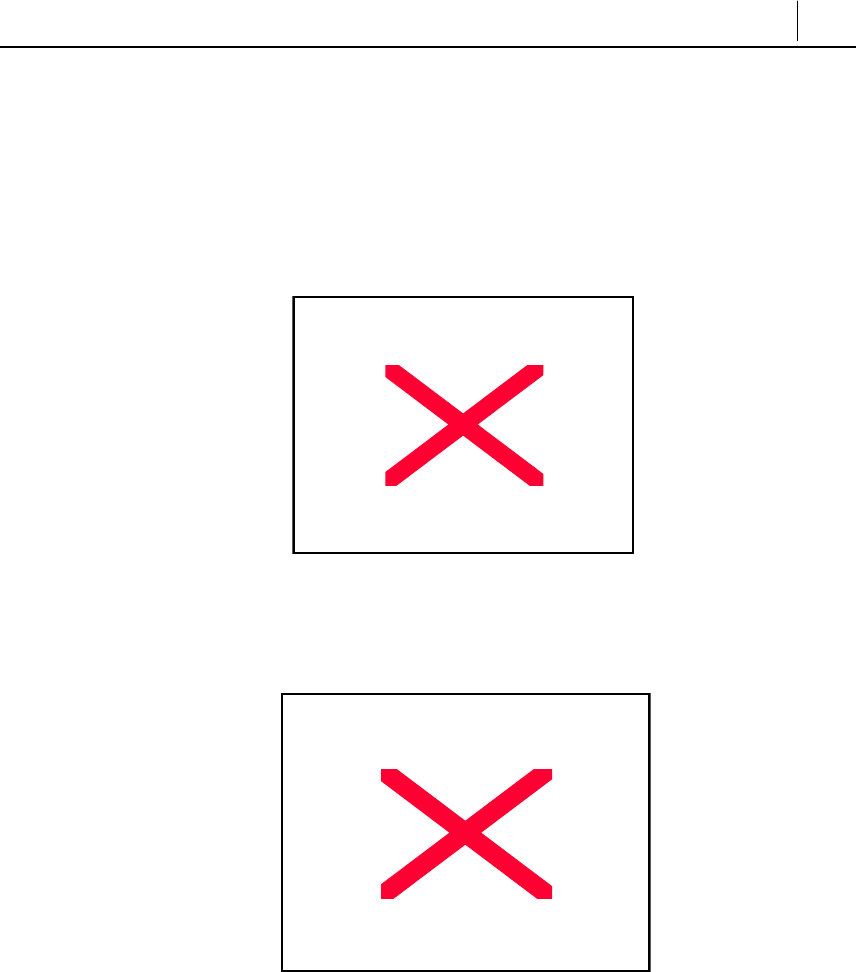
6-27
Using the Electronic Diary
1. Press the [Menu] button to display the main menu.
2. Use the direction buttons to select the [E-Diary] icon and then press [Enter] to
select.
Figure 6.29 Selecting the [E-Diary] Menu
3. The [E-Diary] screen appears as shown below. Select the desired item.
Figure 6.30 Sub-Menus of the [E-Diary] Menu


















