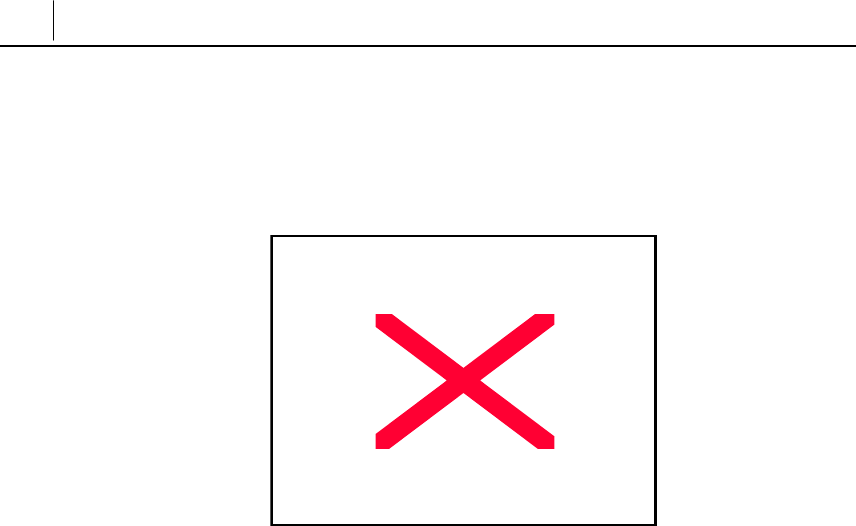
6-50
Chapter6 Application Program Menus
4. To check the content of a message, select the message from the message list
screen and press the [Enter] button. The message is displayed on the screen
as shown below. Press the up/down direction button to check messages
longer than the screen size.
Figure 6.64 Confirm Message
5. To Reply/Resend/delete the selected message or all of the messages in the
Received text message box press the [Menu] button.
♦ To reply to the message dial [1] and write your message
♦ To resend the message to another user dial [2] and select the user
♦ To delete the message dial [3]. You will be requested to confirm the deletion,
select OK and press [Enter].
♦ To delete all received messages dial [4]. You will be requested to confirm the
deletion, select [OK] and press [Enter].


















