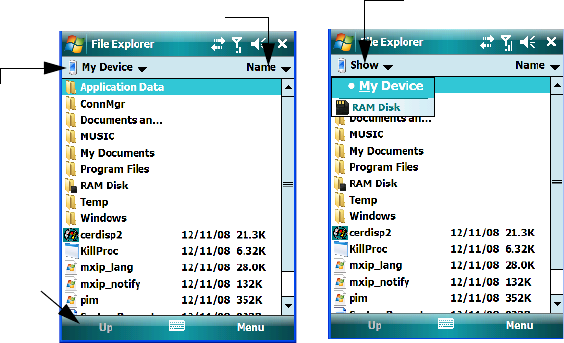
Chapter 4: Working With Windows Mobile 6.1
Creating A New Folder
Ikôn Rugged PDA (Windows Mobile 6.1) User Manual 71
• Tap on Start>Programs>File Explorer.
4.4.1 Creating A New Folder
•Tap Start>Programs>File Explorer.
•Tap Menu>New Folder in the softkey bar at the bottom of the screen.
• Use the Ikôn keyboard or the soft keyboard to assign a name to the folder.
4.4.2 Renaming A File
• Press and hold the stylus on the file you want to rename. A ring of dots is displayed fol-
lowed by a pop-up menu.
•Tap Rename. The file name is highlighted. Type a new name.
4.4.3 Copying A File
• Press and hold the stylus on the file you want to copy. A ring of dots is displayed fol-
lowed by a pop-up menu.
• Tap on Copy in the pop-up menu.
• Navigate to the location where you want to copy the file.
• Press and hold the stylus in a blank area of the screen—away from other icons—until a
pop-up menu is displayed.
• Tap Paste to copy the file to the new location.
Files stored
here automa-
Tap to display sorting options
Tap to move
back one level
Tap to display additional
storage/files
tically


















