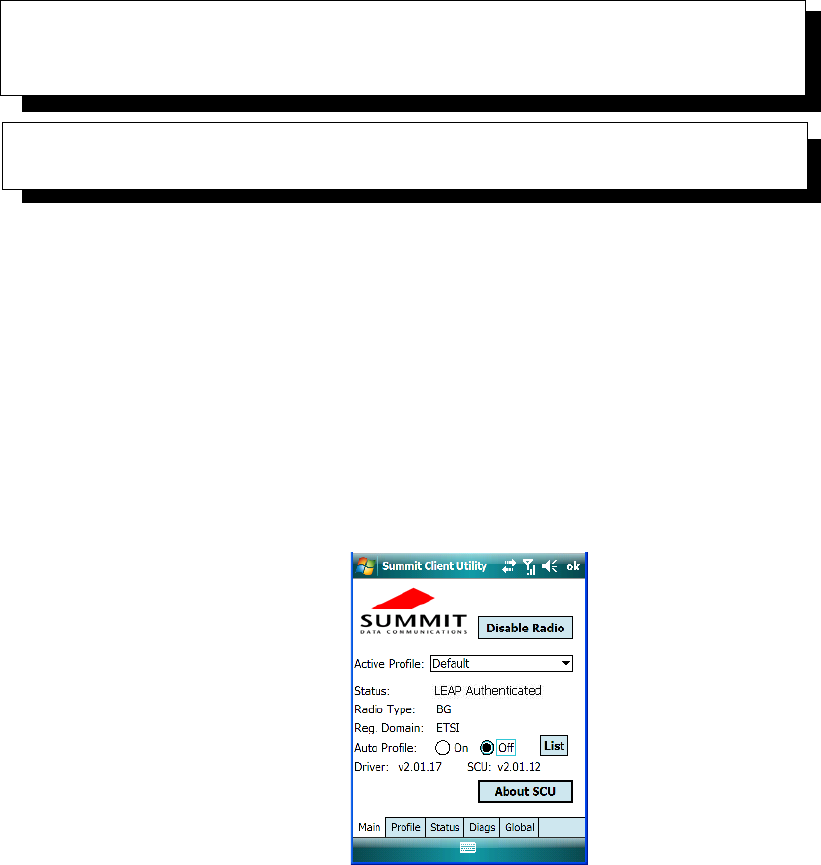
Ikôn Rugged PDA (Windows Mobile 6.1) User Manual A-1
APPENDIX A
SUMMIT C LIENT UTILITY (SCU)
This appendix provides details about each tab in the Summit Client Utility (SCU).
For quick setup instructions for the 802.11b/g Summit radio using the Summit
Client Utility (SCU), refer to “Setting Up An 802.11b/g Radio–Summit Client
Utility” on page 17.
A.1 SCU Tabs
This section provides a detailed description of each of the tabs available in the
SCU – Main, Profile, Status, Diags and Global.
A.2 Main Tab
The Main tab is displayed when you tap on the Start>Programs>SCU icon.
• Enable/Disable Radio: Enables or disables the radio. This is a toggle button;
when the radio is enabled, this button reads Disable Radio and when the radio
is disabled, the button reads Enable Radio.


















