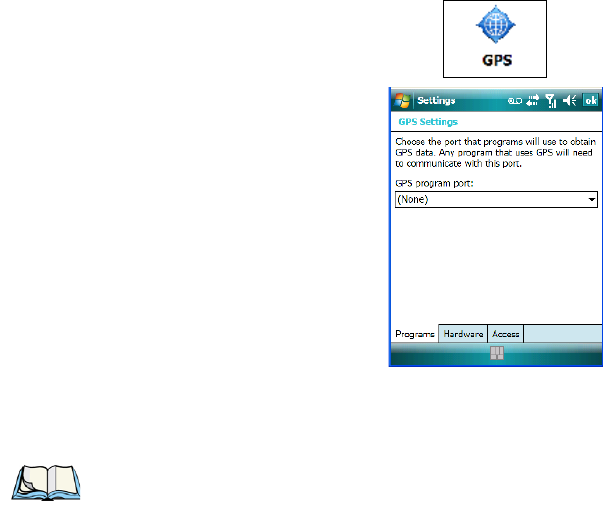
Chapter 6: Settings
GPS (Global Positioning System)
Ikôn Rugged PDA (Windows Mobile 6.1) User Manual 153
6.21 GPS (Global Positioning System)
With a Global Positioning System (GPS) receiver, you can locate your exact position on a
map. However, even without a GPS receiver, several different mapping programs can run on
your Ikôn.
• Tap on Start>Settings>System tab>GPS icon.
• Tap on the GPS program port dropdown menu, and choose the communication
(COM) port that the GPS software will use to communicate with the GPS receiver.
Note: Your Ikôn may automatically detect the GPS receiver that you are using and enter
the settings in the Hardware tab. If not, you’ll need to enter this information your-
self. You can find this information in the user manual of the GPS receiver.


















