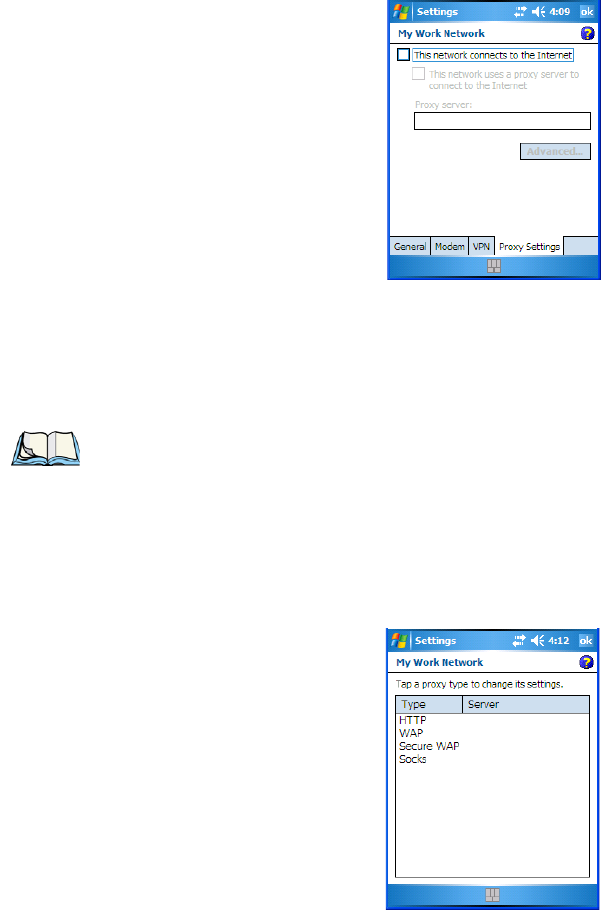
Chapter 6: Settings
Proxy Server Setup
222 Ikôn Rugged PDA (Windows Mobile 6.1) User Manual
• Under My Work Network, tap on Set up my proxy server.
• Add a checkmark next to This network connects to the Internet and This network
uses a proxy server to connect to the Internet.
•In the Proxy server field, type the proxy server name.
• Tap on OK to save your changes.
6.42.8.1 Changing Advanced Proxy Server Settings
• To change advanced settings such as the port number or proxy server type, tap on the
Advanced button.
Note: If you need to change advanced settings such as a port number or proxy server type,
you’ll need to tap on the Advanced button rather than tapping on OK. Advanced
settings are described in “Changing Advanced Proxy Server Settings” on page 222.


















