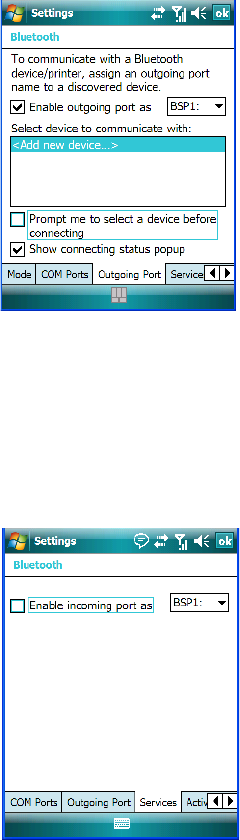
Chapter 6: Settings
Outgoing Port
204 Ikôn Rugged PDA (Windows Mobile 6.1) User Manual
6.39.4 Outgoing Port
Outgoing Port acts as a serial port that can be used to connect to a list of Bluetooth
devices (one at a time). This tab allows you to assign and enable an outgoing port and
choose the device with which you want to communicate from the list. You can also tailor
the behaviour of your Ikôn so that you are prompted to choose the device with which you
want to communicate.
6.39.5 Services
The Bluetooth Services tab is used to assign a virtual serial port for incoming Bluetooth (se-
rial) communications. Virtual ports are required because while normally, an application uses
a true COM (hardware) port to transmit data, Bluetooth uses a virtual port.


















