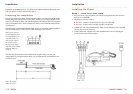GETTING STA RTED 1 – 7
Setup 3 - Two lines on one jack, single line on another
1. Plug one end of a gray telephone cord (for both lines 1 and 2) into a wall jack and
the other end into line port L1 of the LIM.
2. Plug one end of a gray telephone cord for line 3 into the wall jack and the other
end into line port L3 of the LIM.
3. Connect one end of the SoundPoint Pro black console telephone line to the LIM
and the other end to the console.
4. Connect the Power A d apter cord to the telephone console, and plug the power bri ck
into the electrical outlet.
Installation
1 – 6 GETTING STA RT E D
Setup 2 - One or more lines, one phone jack.
1. Plug one end of the bl a ck console cable into the wall jack and the other end dire c t ly
into the console.
2. Connect the Power Adapter cord to the telephone console, and plug the power
brick into the electrical outlet.
Installation