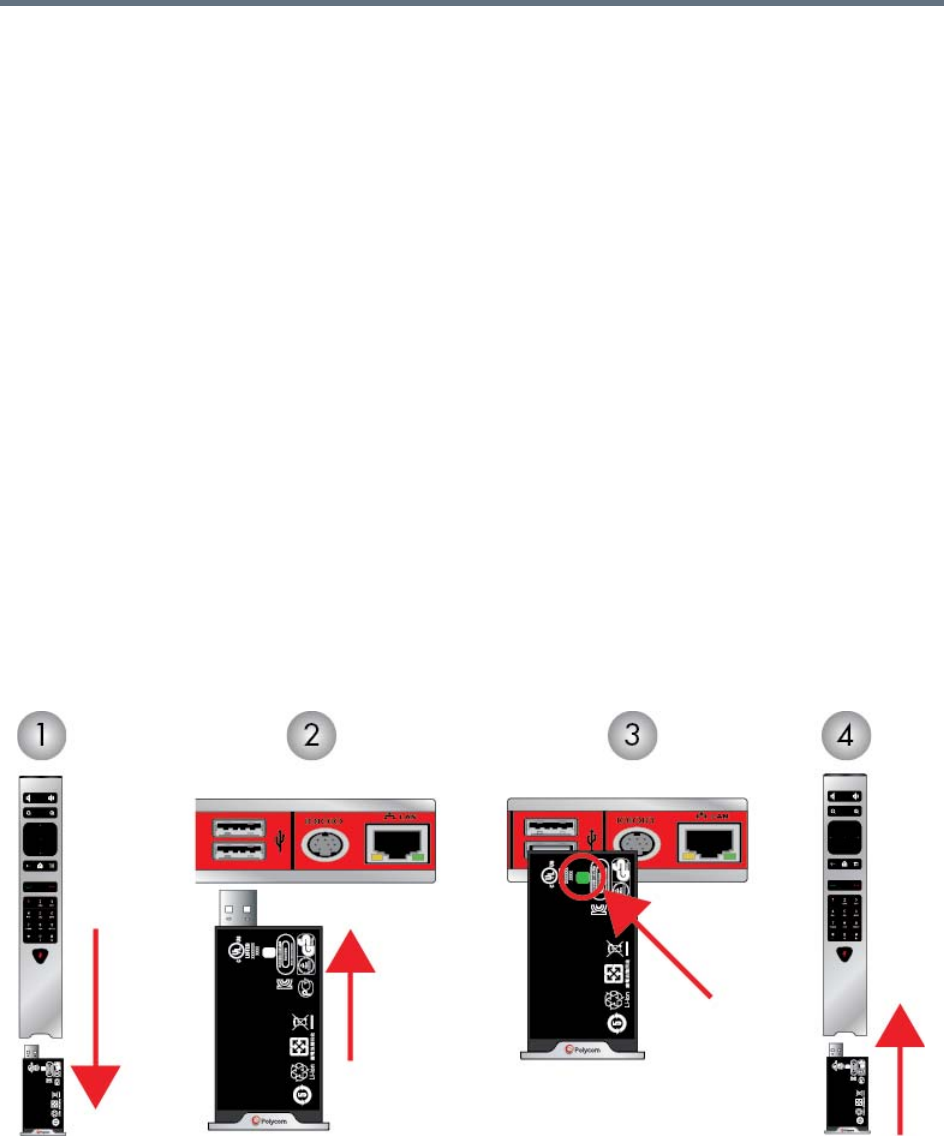
User’s Guide for the Polycom RealPresence Group Series
Polycom, Inc. 3
Recharging the Remote Control Battery
Your system setup sheet shows how to charge the battery in the remote control
the first time. When the remote control battery power is at 10% or less, a
notification is displayed on the home screen. Although other notifications
override the low battery notification, the low battery notification returns after
the other notifications are dismissed. The low battery notification is not
displayed while the system is in a call.
The following steps describe how to recharge the battery.
To recharge the remote control battery:
1 Pull the battery out of the end of the remote control.
2 Insert the USB plug of the battery into a USB 2.0 port such as the one on
your system.
The RealPresence Group 300 and RealPresence Group 500 systems have
two USB 2.0 ports on the back of the system, while the RealPresence
Group 700 has one USB 2.0 port on the front of the system and two USB
3.0 ports on the back of the system.
3 Wait until the status light on the battery turns green before removing it
from the port.
4 Insert the charged battery into the remote control.
The following figure illustrates these steps.
If you have a RealPresence Group 700 system, you can also recharge the
battery using the USB port on the front of the system.


















