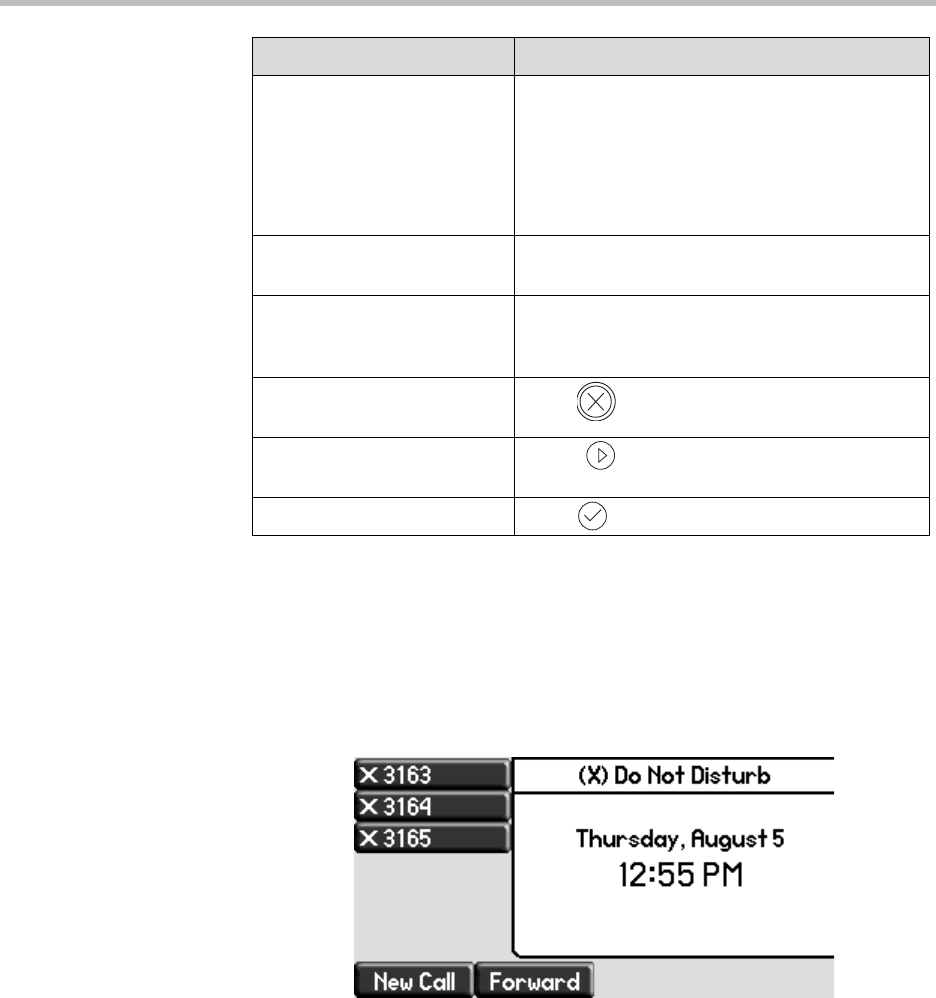
Getting Started with Your Phone
1 - 7
Information Status
The top line of the screen (or graphic display) shows status information. It
scrolls vertically if there is more than one message. The information bar also
shows items such as time and date, do not disturb (shown below), and missed
calls.
Cleaning the LCD Glass
Clean the glass with a clean lint-free cloth. Fingerprints tend to show up more
obviously on the color LCD.
Enter special characters Press *, #, <1>, <0> one or more times quickly in
alphanumeric mode.
Press * or # once or twice quickly in numeric
mode.
To enter a space, press <0> three times quickly in
alpha mode.
Enter an IP address or URL Press a dial pad key once for numbers and one to
four more times quickly for letters.
Change the character set Press the Encoding soft key to select the
character set (shown in the title bar) for the text
being entered.
Delete characters you
entered
Press
Toggle to enable or disable
fields
Toggle
Enable or disable menu items Press
If you want to... Then do this...


















