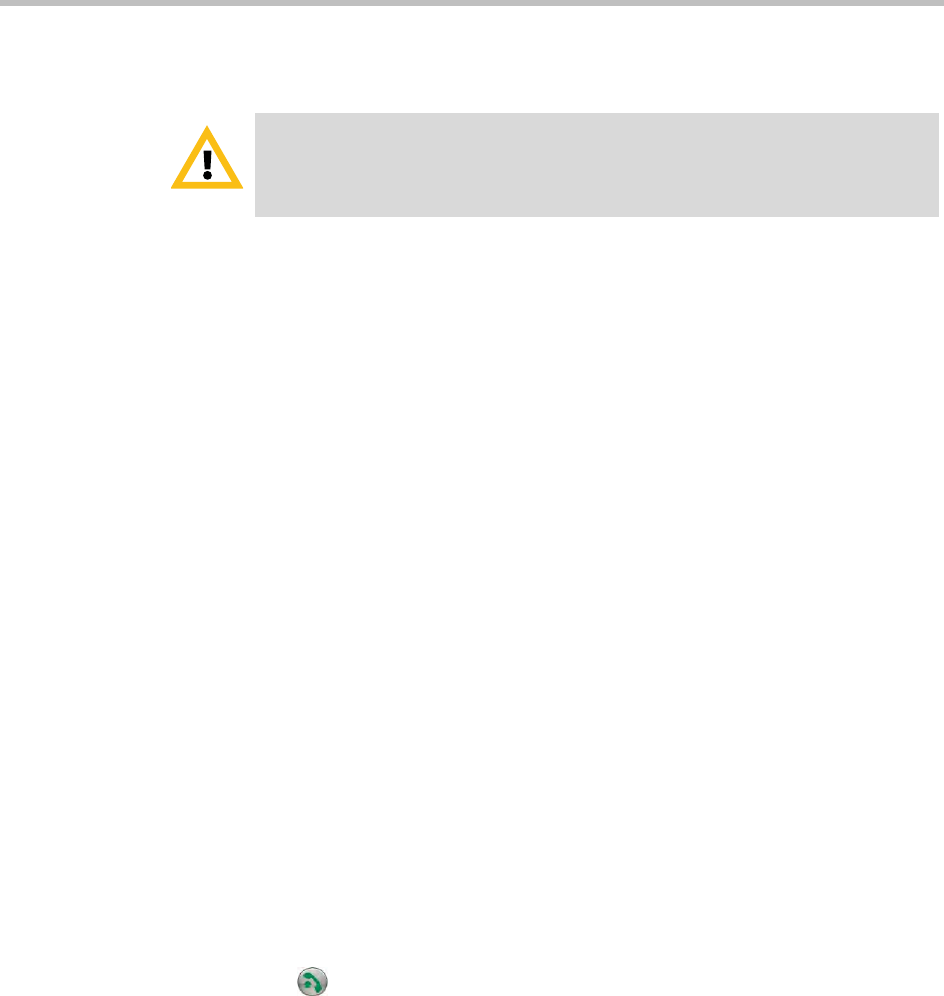
User’s Guide for Polycom HDX Desktop Systems
2 Polycom, Inc.
Powering the System On and Off
To power on the Polycom HDX 4000 series, do one of the following:
• Press the power button on the front of the system.
• Press the power button on the side of the monitor.
The system powers on and displays near video or your computer desktop
within about 60 seconds.
To power off the Polycom HDX 4000 series monitor:
>> Press the power button on the side of the monitor.
The monitor enters standby mode. The system stays powered on.
To power off the Polycom HDX 4000 series, do one of the following:
• Press and hold the power button on the side of the monitor.
The monitor and the system power off.
• Press and hold the power button on the front of the system.
The monitor and the system power off.
After turning the power off in this way, wait at least 15 seconds before you
disconnect the system from its power source.
Calling and Answering
The Call button lights to indicate call status.
• Blinking green light indicates an incoming call.
• Steady green light indicates a call in progress.
• Slow blinking green light indicates standby mode.
Caution. In order to avoid corrupting the file system, always power off a Polycom
HDX system using the power button on the system. After turning the power off in
this way, wait at least 15 seconds before you unplug the system from its power
source. This helps ensure that the system powers off correctly.


















