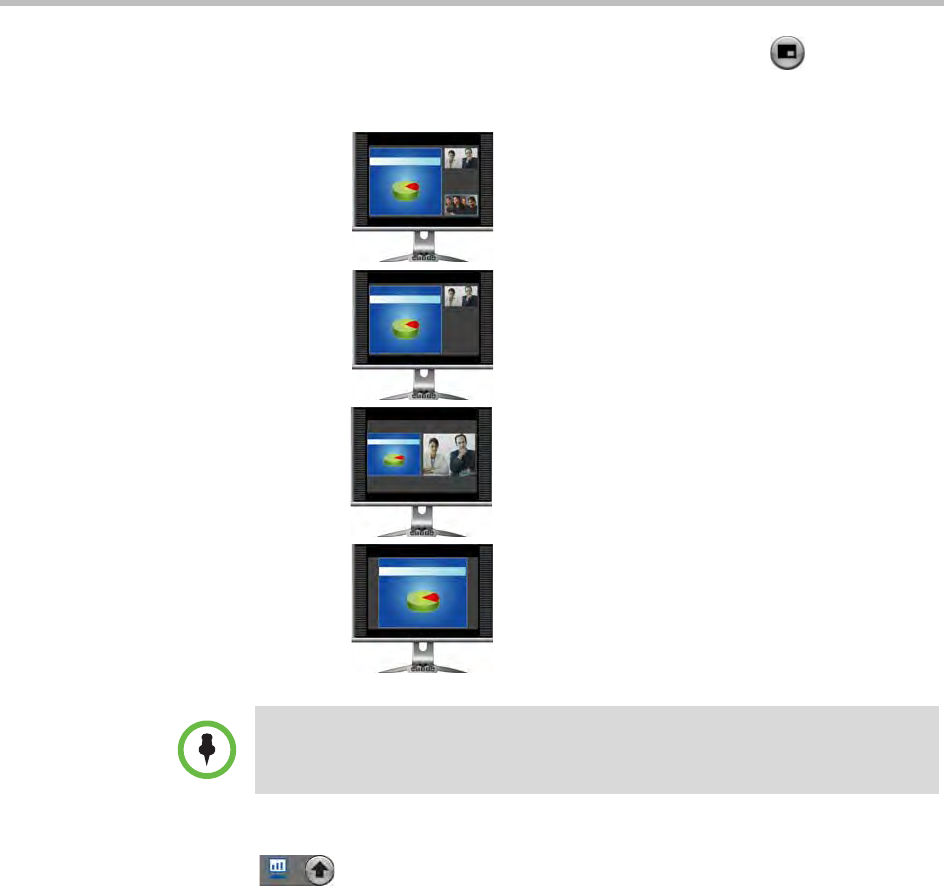
User’s Guide for Polycom HDX Desktop Systems
Polycom, Inc. 13
During point-to-point calls with content, you can press the Layout button
to scroll through the following screen layouts:
Far sites cannot see what is on your computer screen until you press the
Send Computer button.
1 Content big, far and near sites small
2
Content big, far site small
3
Content and far site same size
4
Content, full screen
Polycom HDX 4000 series systems with Hardware Version C show only two
windows in Dual Monitor Emulation.


















