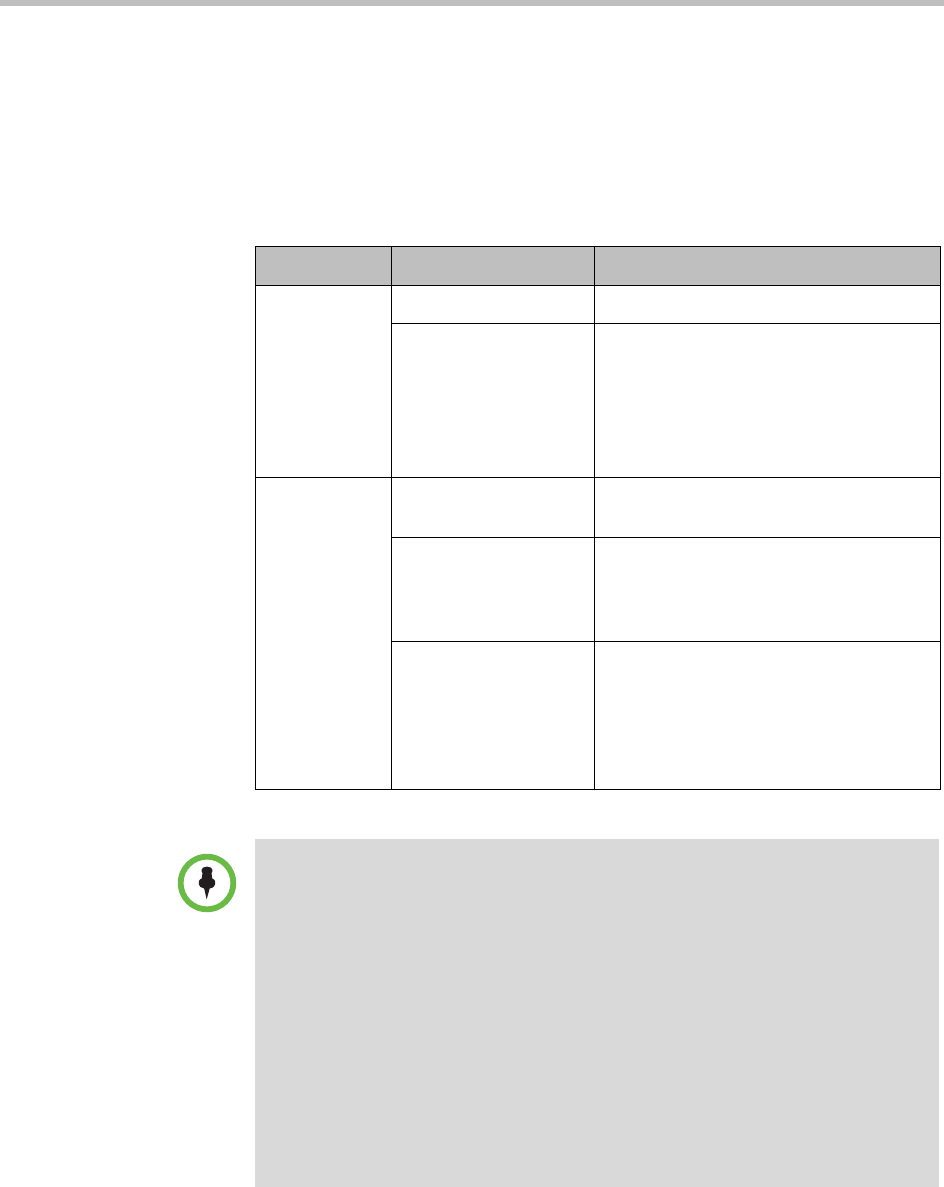
User’s Guide for Polycom HDX Desktop Systems
Polycom, Inc. 7
Types of Video Calls You Can Make
Depending on your system configuration, you might be able to make calls
using ISDN, H.323, SIP, or V.35/RS-449/RS-530. You can place an audio-only
call from Polycom HDX systems that have Analog Phone or Voice Over ISDN
enabled.
The following table lists some possible call combinations.
From... You can call... By dialing...
ISDN ISDN Phone number
IP Phone number of the far-site gateway
and the extension (E.164 address) of the
far site.
Enter the extension after the gateway
number or wait until the gateway
prompts you for the extension.
LAN Networked and Public
Sites
SIP URI, E.164 address, DNS name, or
IP address.
Protected and Private
Sites
Typically, the far site's gateway number
then the number of the far-site system.
Consult with the far site about the best
method for placing the call.
ISDN Depending on the H.323 gatekeeper or
SIP server, the access code of the
near-site gateway, the speed code, and
the ISDN number of the far site. Contact
your system administrator for more
information.
Points to note about special dialing scenarios:
• When you call an IP system through a gateway that requires an extension
(E.164 address), enter the extension in the dialing field whenever possible.
Check with your network administrator for the extension delimiter you need to
enter into the dialing field. For example, some networks use ## to separate the
extension from the IP address.
• When you include the extension, you are prompted to save both the number and
the extension in the directory when the call ends. If you enter the extension after
the gateway connects, you can save only the gateway number when the call
ends.
• To place a call within your PBX system, enter the internal extension instead of
the full number.
• If you need to insert a pause, add one comma in the dial string for each second
you want the system to pause.


















