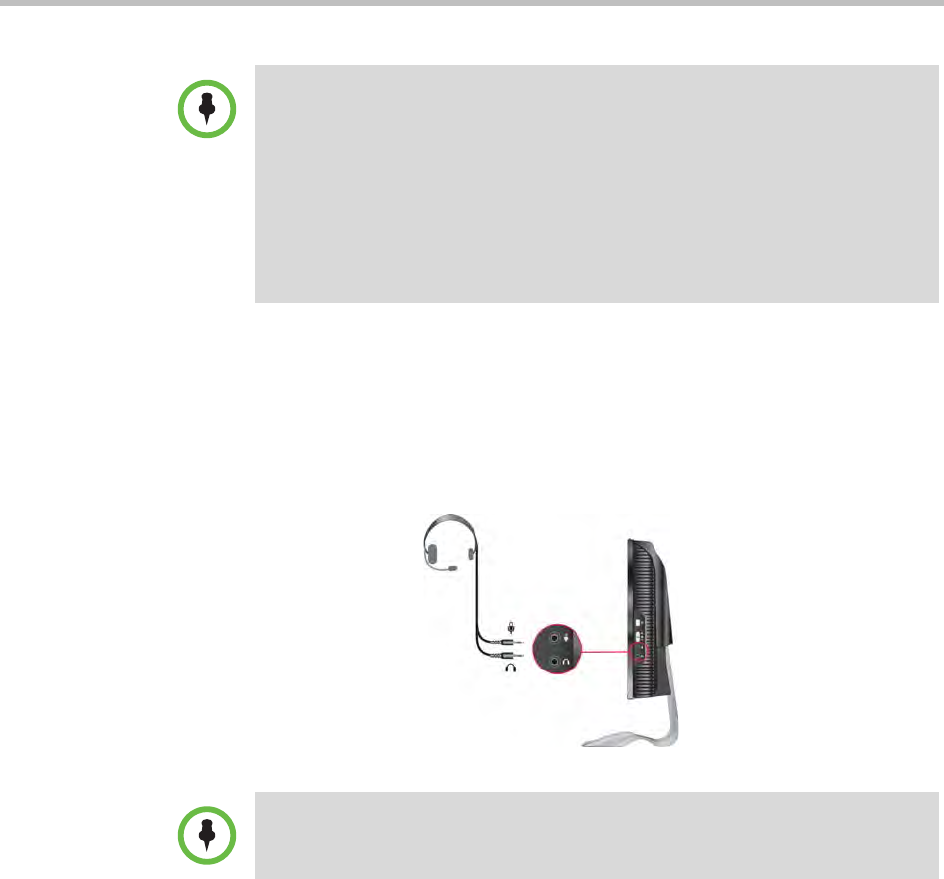
User’s Guide for Polycom HDX Desktop Systems
Polycom, Inc. 15
Using a Headset or Desktop Speakers
You can connect headphones, a headset, or desktop speakers to the connectors
on the side of the Polycom HDX 4000 monitor. The microphone input provides
audio for video conferencing only; it does not provide input for other
computer applications.
Showing Content
Depending on how your system is configured, you might be able to show
content that is stored on a computer. When you show content from a
computer, the far site can see you and what you see on the computer screen.
Points to note about muting the microphone:
• Muting the microphone mutes audio coming from auxiliary audio inputs on
Polycom HDX 7000 series, Polycom HDX 8000 series, and Polycom HDX 9000
series.
• Muting the microphone does not mute audio coming from your computer.
• The microphone might automatically mute when the system is asleep or is
waiting for you to log in.
• The microphone might automatically mute when the system automatically
answers an incoming call.
If you connect headphones, a headset, or desktop speakers, use a cable that is
10 ft (3 m) or shorter.


















